
En tant que développeur, l'authentification est l'une des choses pour laquelle j'ai le plus de respect ; D'après mon expérience en matière d'authentification (peut-être à un niveau basique), j'ai toujours eu du mal avec une chose ou une autre, surtout lorsque je dois intégrer OAuth.
Avant de travailler là-dessus pour jargons.dev, ma plus récente expérience en matière d'authentification était sur Hearts où j'ai intégré GitHub OAuth.
Alors oui ! J'ai également eu mes difficultés (traditionnelles ?) à travailler là-dessus pour jargons.dev également ; mais honnêtement, c'était uniquement à cause des différences de configuration (c'est-à-dire de technologie) - Mon expérience sur Hearts consistait à intégrer GitHub OAuth avec Server Actions dans NextJS, tandis que sur jargons.dev, j'intègre GitHub OAuth avec Astro.
Au moment où j'écris actuellement, le système d'authentification a traversé 3 itérations, et d'autres sont prévues (détails sur la prochaine itération dans ce numéro #30) ; ces itérations au fil des semaines de développement ont mis en œuvre des améliorations ou refactorisé une ou deux choses en raison d'une limitation découverte.
Cette itération implémentée dans la fonctionnalité d'authentification de base qui permet l'initiation d'un flux GitHub OAuth, une gestion des réponses qui échange le code d'authentification contre un accessToken que nous stockons en toute sécurité sur les cookies de l'utilisateur.
Les changements impératifs qui méritent d'être signalés à propos de cette itération sont les suivants
J'ai implémenté la première action (sans rapport avec les nouvelles actions expérimentales Astro Server, je l'ai fait bien avant l'annonce ?) — c'est un terme que je viens d'inventer pour appeler les fonctions qui sont exécutées côté serveur de Astro "avant le chargement de la page", vous le connaîtrez par sa convention de dénomination : doAction, et son style de prise de l'objet astroGlobal comme seul paramètre, c'est généralement une fonction asynchrone qui renvoie un objet de réponse.
doAuth - cette action s'intègre sur n'importe quelle page que je souhaite protéger, elle vérifie la présence d'un jeton d'accès dans le cookie ; — s'il est présent : il échange cela contre des données utilisateur, renvoie une valeur booléenne isAuthed à côté pour confirmer l'authentification de la page protégée ; — si aucun jeton n'est trouvé : il vérifie la présence du code d'autorisation du flux Oath dans les paramètres de recherche d'URL, l'échange contre un jeton d'accès (en appelant la route api/github/oauth/authorize) et l'enregistre en toute sécurité dans les cookies, puis utilise le cookie de manière appropriée ; désormais, dans les cas où aucun accessToken n'est trouvé dans les cookies et aucun code d'authentification n'est dans les paramètres de recherche d'URL, alors la valeur renvoyée isAuthed est fausse et elle sera utilisée sur la page protégée pour rediriger vers la page de connexion.
const { isAuthed, authedData: userData } = await doAuth(Astro); if (!isAuthed) return redirect(`/login?return_to=${pathname}`);Copier après la connexion

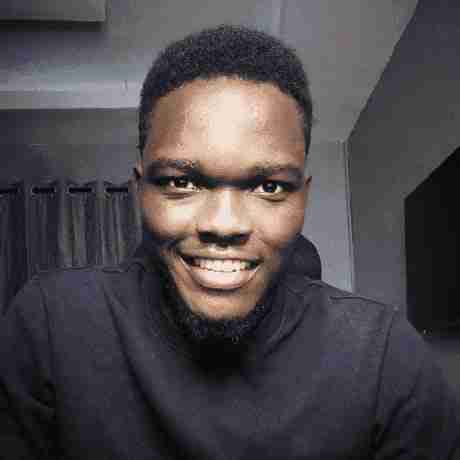
This Pull request implement the authentication feature in the project; using the github oauth, our primary goal is to get and hold users github accessToken in cookies for performing specific functionality. It is important to state that this feature does not take store this user's accessToken to any remote server, this token and any other information that was retrieved using the token are all saved securely on the users' end through usage of cookies.
Implemented the github oauth callback handler at /api/github/oauth/callback - this handler's main functionality is to receive github's authorization code and state to perform either of the following operations
Implemented the github oauth authorization handler at /api/github/oauth/authorization - this handler is a helper that primarily exchanges the authorization code for tokens and returns it in a json object.
Created a singleton instance of our github app at lib/octokit/app
Added a new crypto util function which provides encrypt and decrypt helper function has exports; it is intended to be used for securing the users related cookies
Implemented the doAuth action function - this function take the Astro global object as argument and performs the operations stated below
/**
* Authentication action with GitHub OAuth
* @param {import("astro").AstroGlobal} astroGlobal
*/
export default async function doAuth(astroGlobal) {
const { url: { searchParams }, cookies } = astroGlobal;
const code = searchParams.get("code");
const accessToken = cookies.get("jargons.dev:token", {
decode: value => decrypt(value)
});
/**
* Generate OAuth Url to start authorization flow
* @todo make the `parsedState` data more predictable (order by path, redirect)
* @todo improvement: store `state` in cookie for later retrieval in `github/oauth/callback` handler for cleaner url
* @param {{ path?: string, redirect?: boolean }} state
*/
function getAuthUrl(state) {
const parsedState = String(Object.keys(state).map(key => key + ":" + state[key]).join("|"));
const { url } = app.oauth.getWebFlowAuthorizationUrl({
state: parsedState
});
return url;
}
try {
if (!accessToken && code) {
const response = await GET(astroGlobal);
const responseData = await response.json();
if (responseData.accessToken && responseData.refreshToken) {
cookies.set("jargons.dev:token", responseData.accessToken, {
expires: resolveCookieExpiryDate(responseData.expiresIn),
encode: value => encrypt(value)
});
cookies.set("jargons.dev:refresh-token", responseData.refreshToken, {
expires: resolveCookieExpiryDate(responseData.refreshTokenExpiresIn),
encode: value => encrypt(value)
});
}
}
const userOctokit = await app.oauth.getUserOctokit({ token: accessToken.value });
const { data } = await userOctokit.request("GET /user");
return {
getAuthUrl,
isAuthed: true,
authedData: data
}
} catch (error) {
return {
getAuthUrl,
isAuthed: false,
authedData: null
}
}
}Added the login page which stands as place where where unauthorised users witll be redirected to; this page integrates the doAuth action, destruing out the getAuthUrl helper and the isAuthed property, it uses them as follows
const { getAuthUrl, isAuthed } = await doAuth(Astro);
if (isAuthed) return redirect(searchParams.get("redirect"));
const authUrl = getAuthUrl({
path: searchParams.get("redirect"),
redirect: true
});// pages/sandbox.astro
---
import BaseLayout from "../layouts/base.astro";
import doAuth from "../lib/actions/do-auth.js";
import { $userData } from "../stores/user.js";
const { url: { pathname }, redirect } = Astro;
const { isAuthed, authedData } = await doAuth(Astro);
if (!isAuthed) return redirect(`/login?redirect=<span class="pl-s1"><span class="pl-kos">${pathname}</span>`</span>);
$userData.set(authedData);
---
<BaseLayout pageTitle="Dictionary">
<main class="flex flex-col max-w-screen-lg p-5 justify-center mx-auto min-h-screen">
<div class="w-fit p-4 ring-2 rounded-full ring-gray-500 m-auto flex items-center space-x-3">
<img class="w-10 h-10 p-1 rounded-full ring-2 ring-gray-500"
src={authedData.avatar_url}
alt={authedData.login}
>
<p>Hello, { authedData.login }</p>
</div>
</main>
</BaseLayout>Explainer
screencast-bpconcjcammlapcogcnnelfmaeghhagj-2024.03.29-20_36_15.webm
This iteration implements improvements by making making the parsedState derived from the getAuthUrl function call more predictable removing the chances of an error in the api/github/oauth/callback route; it also renames some terms used in the search params and implements the the encodeURIComponent to make our redirect urls look less weird
See PR:
 feat: implement `auth` (second iteration) improvements
#28
feat: implement `auth` (second iteration) improvements
#28
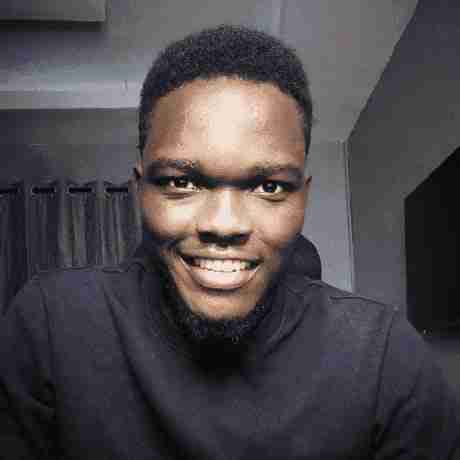
This PR implements some improvement to mark the second iteration of the auth feature in the project. Follow-up to #8
function getAuthUrl(state) {
let parsedState = "";
if (!isObjectEmpty(state)){
if (state.path) parsedState += `path:<span class="pl-s1"><span class="pl-kos">${state.path}</span>`</span>;
const otherStates = String(Object.keys(state)
.filter(key => key !== "path" && key !== "redirect")
.map(key => key + ":" + state[key]).join("|"));
if (otherStates.length > 0) parsedState += `|<span class="pl-s1"><span class="pl-kos">${otherStates}</span>`</span>;
}
const { url } = app.oauth.getWebFlowAuthorizationUrl({
state: parsedState
});
return url;
}Resolves #15
Cette itération refactorise la plupart des parties de l'implémentation dans la "Première Itération" en raison d'une certaine limitation qui est apparue lors du travail que je faisais sur un autre script.
À ce moment-là, je travaillais sur le script « Soumettre un mot » ; ce script exploite l'API GitHub et crée une Pull Request pour fusionner les modifications apportées à partir de la branche fork de l'utilisateur actuellement authentifié vers la branche principale de base (jargons.dev). Ceci est bien sûr rendu possible par le jeton d'accès de l'utilisateur enregistré dans les cookies qui est utilisé dans les en-têtes de requête comme « jeton de porteur d'autorisation » par le SDK, c'est-à-dire Octokit qui facilite notre interaction avec les API GitHub.
Lors d'un moment de test alors que je faisais tourner le script de soumission de mots, j'ai été confronté à l'erreur...
Erreur : Ressource non accessible par intégration
...cela est vite devenu un bloqueur et j'ai consulté @gr2m avec qui nous avons rapidement découvert la limitation qui concernait mes intégrations de GitHub App.
Comme indiqué initialement, l'application GitHub utilise des « Autorisations » avec un jeton à granularité fine - un nouveau type de jeton que GitHub encourage pour de très bonnes raisons, celle citée ci-dessous étant celle qui nous concerne ici...
Les applications GitHub offrent plus de contrôle sur ce que l'application peut faire. Au lieu des vastes portées utilisées par les applications OAuth, les applications GitHub utilisent des autorisations plus précises. Par exemple, si votre application doit lire le contenu d'un référentiel, une application OAuth nécessitera la portée du référentiel, ce qui permettra également à l'application de modifier le contenu et les paramètres du référentiel. Une application GitHub peut demander un accès en lecture seule au contenu du référentiel, ce qui ne permettra pas à l'application d'effectuer des actions plus privilégiées telles que la modification du contenu ou des paramètres du référentiel.
...cela signifie que lors de l'utilisation des "Autorisations" (c'est-à-dire des autorisations précises), un utilisateur doit avoir un accès en écriture au référentiel amont/de base qui dans ce cas est notre référentiel jargons.dev ; comme indiqué dans la documentation GitHub Créer une demande de tirage.
Dis quoi !? Non!!!
C'est à ce moment-là que nous avons découvert que la portée classique était exactement ce dont nous avions besoin ; Afin de pouvoir accéder à la ressource requise, la portée public_repo était essentielle.
Pour avancer, j'ai dû passer des « autorisations » à « portée » et nous avons trouvé que cela se trouvait dans « l'application OAuth » de GitHub ; c'est la base sur laquelle la troisième itération a été corrigée.
Cette itération s'est donc principalement concentrée sur l'échange de l'intégration GitHub OAuth, en garantissant également que les assistants/fonctions/API implémentés dans cette itération ressemblent à ceux qui ont été mis à disposition par l'application GitHub pour réduire la quantité de modifications que j'allais apporter. dans l'ensemble de la base de code en reconnaissance de la nouvelle implémentation.
L'application GitHub est géniale, je dois reconnaître que j'ai encore cela en tête pour l'avenir si nous finissons par trouver une solution à l'erreur : ressource non accessible par erreur d'intégration, mais la fonctionnalité pour créer une Pull Request effectuée par le script submit-word est une partie impérative du projet, donc vous pariez que nous devons nous assurer qu'il fonctionne.
Il est important de préciser qu'il y a eu certains compromis que j'ai dû faire en faveur de la fonctionnalité...
Les solutions de contournement
Voir PR :
 refactor(auth): replace `github-app-oauth` with classic `oauth` app
#33
refactor(auth): replace `github-app-oauth` with classic `oauth` app
#33
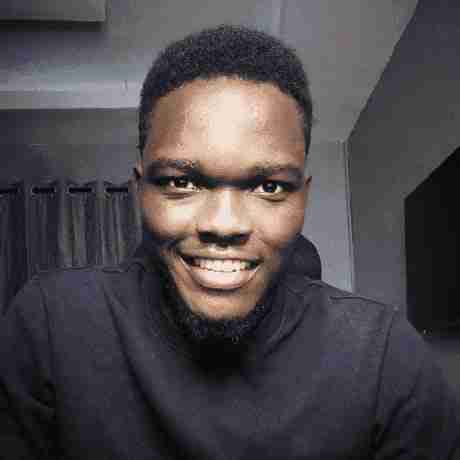
This Pull request refactors the authentication system, replacing the usage of github-app-oauth with classic github oauth app. This decision was taken because of the limitations discovered using the Pull Request endpoint (implementation in #25); the github-app-oauth uses permissions which requires a user to have write access to the upstream (i.e. write access to atleast pull-requests on our/this project repo) before a pull request can created from their forked repo branch to the main project repo.
This PR goes to implement classis oauth app, which uses scopes and allows user access to create the pull request to upstream repo on the public_repo scope. The changes made in this PR was done to mimic the normal Octokit.App's methods/apis as close as possible to allow compatibility with the implementation in #8 and #28 (or for cases when we revert back to using the github-app-oauth in the future --- maybe we end up finding a solution because honestly I really prefer the github-app-oauth ?).
It is also important to state that this oauth app option doesn't offer a short lived token (hence we only have an accessToken without expiry and No refreshToken), but I have configured the token to expire out of cookie in 8hours; even though we might be getting exactly thesame token back from github after this expires and we re-authorize the flow, I just kinda like that feeling of the cookies expiring after some hours and asking user to re-auth.
octokit - the main octokit instance of the oauth app
/**
* OAuth App's Octokit instance
*/
const octokit = new Octokit({
authStrategy: createOAuthAppAuth,
auth: {
clientId: import.meta.env.GITHUB_OAUTH_APP_CLIENT_ID,
clientSecret: import.meta.env.GITHUB_OAUTH_APP_CLIENT_SECRET
},
});oauth
getWebFlowAuthorizationUrl - method that generates the oauth flow url
/**
* Generate a Web Flow/OAuth authorization url to start an OAuth flow
* @param {import("@octokit/oauth-authorization-url").OAuthAppOptions} options
* @returns
*/
function getWebFlowAuthorizationUrl({state, scopes = ["public_repo"], ...options }) {
return oauthAuthorizationUrl({
clientId: import.meta.env.GITHUB_OAUTH_APP_CLIENT_ID,
state,
scopes,
...options
});
}exchangeWebFlowCode - method that exchanges oauth web flow returned code for accessToken; this functionality was extracted from the github/oauth/authorize endpoint to have all auth related function packed in one place
/**
* Exchange Web Flow Authorization `code` for an `access_token`
* @param {string} code
* @returns {Promise<{access_token: string, scope: string, token_type: string}>}
*/
async function exchangeWebFlowCode(code) {
const queryParams = new URLSearchParams();
queryParams.append("code", code);
queryParams.append("client_id", import.meta.env.GITHUB_OAUTH_APP_CLIENT_ID);
queryParams.append("client_secret", import.meta.env.GITHUB_OAUTH_APP_CLIENT_SECRET);
const response = await fetch("https://github.com/login/oauth/access_token", {
method: "POST",
body: queryParams
});
const responseText = await response.text();
const responseData = new URLSearchParams(responseText);
return responseData;
}getUserOctokit - method that gets an octokit instance of a user.
/**
* Get a User's Octokit instance
* @param {Omit<OctokitOptions, "auth"> & { token: string }} options
* @returns {Octokit}
*/
function getUserOctokit({ token, ...options }) {
return new Octokit({
auth: token,
...options
});
};?
screencast-bpconcjcammlapcogcnnelfmaeghhagj-2024.04.07-07_37_31.webm
Ce qui précède est le contenu détaillé de. pour plus d'informations, suivez d'autres articles connexes sur le site Web de PHP en chinois!
 Quelles sont les méthodes de création d'un site Web mobile ?
Quelles sont les méthodes de création d'un site Web mobile ?
 Quel est le paramètre de mémoire virtuelle approprié ?
Quel est le paramètre de mémoire virtuelle approprié ?
 Utilisation de PathFileExists
Utilisation de PathFileExists
 Tutoriel sur la fusion de plusieurs mots en un seul mot
Tutoriel sur la fusion de plusieurs mots en un seul mot
 Comment nettoyer le lecteur C de l'ordinateur trop plein
Comment nettoyer le lecteur C de l'ordinateur trop plein
 Comment ouvrir le format json
Comment ouvrir le format json
 Comment créer un clone WeChat sur un téléphone mobile Huawei
Comment créer un clone WeChat sur un téléphone mobile Huawei
 solution hors de portée
solution hors de portée