
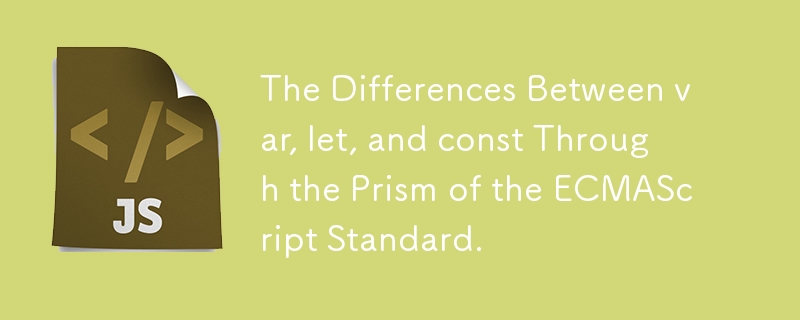
Many articles explain the differences between var, let, and const using terms such ashoisting,Temporal Dead Zone(TDZ),functionalandblock scope, etc., often without referencing the standard. Some of those terms are not even included in the language standard. It's perfectly fine to explain the topic without referencing the language standard. However, I explain the topic by referencing it for those who want to dig a bit deeper, as understanding the ECMAScript standard is crucial for a comprehensive grasp of JavaScript.
Many organisations have their references for JavaScript, such as MDN Web Docs, javascript.info, and others. However, there is one standards organisation whose sole purpose is to standardise and document computer systems. This organisation is Ecma International, a reliable authority in the field. The organisation maintains a standard called ECMA-262, a company's internal number to identify the standard. Ecma International defines this standard as the backbone of the ECMAScript general-purpose programming language, which we commonly call JavaScript. Understanding this standard is key to understanding the language itself. The latest standard as of August 2024 is the 15th edition of ECMAScript, also known asECMAScript 2024.
To understand the differences between var, let, and const, it's essential to understand the concept of Execution Context.
Execution Context is an abstract structure defined in the ECMAScript standard. It is the environment where the current code is executed. To simplify things, we can assume a Global Execution Context and a Functional Execution Context exist.
// Global Execution Context let globalVariable = 'This is a global variable' function outerFunction() { // Outer Function Execution Context let outerVariable = 'This is an outer variable' function innerFunction() { // Inner Function Execution Context let innerVariable = 'This is an inner variable' } innerFunction() } outerFunction()
To track the code's execution, Execution Context includes several components, known as state components. Among these, the LexicalEnvironment and VariableEnvironment are crucial when understanding the behaviour of var, let, and const keywords.
Both LexicalEnvironment and VariableEnvironment are Environment Records. Environment Record is also an abstract data structure defined in the ECMAScript standard. It establishes the association of Identifiers to specific variables and functions. An Identifier is a name that references values, functions, classes and other data structures in JavaScript. In the following example, let variable = 42, variable is the variable's name (Identifier) that stores the value of the number 42.
Every time code is executed, the Execution Context creates a new Environment Record. Besides storing Identifiers Environment Record has an [[OuterEnv]] field, either null or a reference to an outer Environment Record.
Graphically, Execution Context and Environment Record from the previous example could be represented like this:
// Global Execution Context { // Environment Record { identifier: 'globalVariable' value: 'This is a global variable' } { identifier: 'outerFunction' value: Function } [[OuterEnv]]: null } // Outer Function Execution Context { // Environment Record { identifier: 'outerVariable' value: 'This is an outer variable' } { identifier: 'innerFunction' value: Function } [[OuterEnv]]: Global Execution Context } // Inner Function Execution Context { // Environment Record { identifier: 'innerVariable' value: 'This is an inner variable' } [[OuterEnv]]: Outer Function Execution Context }
Another important point to remember about the Execution Context is that it has two distinct phases: theCreation Phaseand theExecution Phase. These two phases are vital in understanding the difference between var and let or const.
In the paragraph 14.3.1 Let and Const Declarations of ECMAScript standard the following is stated:
let and const declarations define variables that are scoped to the running execution context's LexicalEnvironment. The variables are created when their containing Environment Record is instantiated but may not be accessed in any way until the variable's LexicalBinding is evaluated. A variable defined by a LexicalBinding with an Initializer is assigned the value of its Initializer's AssignmentExpression when the LexicalBinding is evaluated, not when the variable is created. If a LexicalBinding in a let declaration does not have an Initializer the variable is assigned the value undefined when the LexicalBinding is evaluated.
To understand this statement, I will explain it sentence by sentence.
let and const declarations define variables that are scoped to the running execution context's LexicalEnvironment.
It means variables created with the let or const keywords are scoped to the block where they were defined. The code block is any JavaScript code inside the curly braces.
let condition = true if (condition) { let blockScopedVariable = 'This is a block-scoped variable' console.log(blockScopedVariable) // This is a block-scoped variable } console.log(blockScopedVariable) // ReferenceError: blockScopedVariable is not defined // Global Execution Context { // Environment Record { identifier: 'condition' value: true } [[OuterEnv]]: null // Block Environment Record { identifier: 'variable' value: 'This is a block-scoped variable' } [[OuterEnv]]: Global Execution Context }
The variables are created when their containing Environment Record is instantiated but may not be accessed in any way until the variable's LexicalBinding is evaluated.
As previously mentioned, the Execution Context has two phases. This statement means that during theCreation Phaseof the Execution Context, variables are stored in their corresponding Environment Record but have not yet been assigned any value. They are uninitialised.
console.log(varaible) // ReferenceError: Cannot access 'varaible' before initialization let varaible = 42 // Global Execution Context Creation Phase { // Environment Record { identifier: 'variable' value: uninitialised } [[OuterEnv]]: null }
Because the variable is already created (instantiated) in the Environment Record, the Execution Context knows about it but can't access it before evaluation(theExecution Phaseof the Execution context). The state of the variable being uninitialised is also known as aTemporary Dead Zone(TDZ). We would have a different error if the variable hadn't been created in the Environment Record.
console.log(varaible) // ReferenceError: varaible is not defined // Global Execution Context Creation Phase { // Environment Record { } [[OuterEnv]]: null }
A variable defined by a LexicalBinding with an Initializer is assigned the value of its Initializer's AssignmentExpression when the LexicalBinding is evaluated, not when the variable is created.
LexicalBinding is a form of the Identifier, which represents the variable's name. The Initializer is the variable's value, and AssignmentExpression is the expression used to assign that value to the variable's name, such as the '=' sign in let variable = 42. Therefore, the statement above means that variables created with let or const keywords are assigned their value during theExecution Phaseof the Execution Context.
let variable = 42 // Global Execution Context Creation Phase { // Environment Record { identifier: 'variable' value: uninitialised } [[OuterEnv]]: null } // Global Execution Context Execution Phase { // Environment Record { identifier: 'variable' value: 42 } [[OuterEnv]]: null }
If a LexicalBinding in a let declaration does not have an Initializer the variable is assigned the value undefined when the LexicalBinding is evaluated.
This means that if a let variable is created without an initial value, undefined is assigned to it during theExecution Phaseof the Execution Context. Variables declared with the const keyword behave differently. I will explain it in a few paragraphs later.
let variable // Global Execution Context Creation Phase { // Environment Record { identifier: 'variable' value: uninitialised } [[OuterEnv]]: null } // Global Execution Context Execution Phase { // Environment Record { identifier: 'variable' value: undefined } [[OuterEnv]]: null }
The standard also defines a subsection called 14.3.1.1 'Static Semantics: Early Errors,' which explains other essential aspects of variables defined with the let and const keywords.
LexicalDeclaration:LetOrConstBindingList;
- It is a Syntax Error if the BoundNames of BindingList contains "let".
- It is a Syntax Error if the BoundNames of BindingList contains any duplicate entries.LexicalBinding:BindingIdentifierInitializer
- It is a Syntax Error if Initializer is not present and IsConstantDeclaration of the LexicalDeclaration containing this LexicalBinding is true.
LetOrConstis a grammar rule which specifies that variable declarations can start with the let or const keywords.
BindingListis a list of variables declared with let or const keywords. We could imagineBindingListas a data structure like this:
let a = 1 let b = 2 let c = 3 const d = 4 const e = 5 BindingList: [ { identifier: 'a', value: 1 }, { identifier: 'b', value: 2 }, { identifier: 'c', value: 3 }, { identifier: 'd', value: 4 }, { identifier: 'e', value: 5 } ]
A Syntax Error is an error that breaks the language's grammatical rules. They occur before the code's execution. Let's analyse the first Syntax Error.
- It is a Syntax Error if the BoundNames of BindingList contains "let".
The BoundNames of BindingList are the names of variables declared with let or const keywords.
let a = 1 let b = 2 let c = 3 const d = 4 const e = 5 BoundNames: ['a', 'b', 'c', 'd', 'e']
A Syntax Error will occur when the BoundNames list contains “let”.
let let = 1 // SyntaxError: let is disallowed as a lexically bound name const let = 1 // SyntaxError: let is disallowed as a lexically bound name
- It is a Syntax Error if the BoundNames of BindingList contains any duplicate entries.
It means we can't use the same names for variables declared with the let or const keywords if they are already used in that scope.
let a = 1 let a = 2 // SyntaxError: Identifier 'a' has already been declared
- It is a Syntax Error if Initializer is not present and IsConstantDeclaration of the LexicalDeclaration containing this LexicalBinding is true.
IsConstantDeclaration is an abstract operation in the standard that checks if the variable is declared with the const keyword. This rule could be decrypted like that: if IsConstantDeclaration is true and the variable doesn't have an Initializer, a Syntax Error will be returned.
const x; // SyntaxError: Missing initializer in const declaration
Another vital thing only related to the const keyword: variables declared with the const keyword can't be reassigned. It is not stated explicitly in the standard, but we can get it from the IsConstantDeclaration operation and the syntax rule that variables declared with the const keyword should always be initialised with the Initializer
const variable = 42 variable = 46 // TypeError: Assignment to constant variable
Before 2015, when the ECMAScript 2015 wasn't released yet, only the var keyword was available to create a variable in JavaScript.
In the paragraph 14.3.2 Variable Statement of ECMAScript standard the following is stated:
A var statement declares variables scoped to the running execution context's VariableEnvironment. Var variables are created when their containing Environment Record is instantiated and are initialized to undefined when created. Within the scope of any VariableEnvironment a common BindingIdentifier may appear in more than one VariableDeclaration but those declarations collectively define only one variable. A variable defined by a VariableDeclaration with an Initializer is assigned the value of its Initializer's AssignmentExpression when the VariableDeclaration is executed, not when the variable is created.
I again explain it sentence by sentence.
A var statement declares variables scoped to the running execution context's VariableEnvironment.
This means that variables declared with the var keyword are either function-scoped if declared inside a function or global-scoped if declared outside any function.
let condition = true if (condition) { var globalVariable = 'This is a global variable' } console.log(globalVariable ) // This is a global variable function outerFunction() { // Outer Function Execution Context var outerVariable = 'This is an outer variable' } outerFunction() // Global Execution Context { // Environment Record { identifier: 'condition' value: true } { identifier: 'globalVariable' value: 'This is a global variable' } { identifier: 'outerFunction' value: Function } [[OuterEnv]]: null } // Outer Function Execution Context { // Environment Record { identifier: 'outerVariable' value: 'This is an outer variable' } [[OuterEnv]]: Global Execution Context }
Var variables are created when their containing Environment Record is instantiated and are initialized to undefined when created.
During theCreation Phaseof the Execution Context variables are assigned the undefined value. The process of assigning the undefined to a variable during theCreation Phaseis often referred to as"hoisting"ordeclaration hoisting. It is worth mentioning that the terms"hoisting"ordeclaration hoistingare not included in the standard. However, it is a convention used by many developers to explain the availability of variables "before" they were declared.
console.log(globalVariable) // undefined var globalVariable = 'This is a global variable' // Global Execution Context Creation Phase { // Environment Record { identifier: 'globalVariable' value: undefined } [[OuterEnv]]: null }
Sometimes, it is explained that the code example above is possible because variables declared with the var keyword are "moved" to the top of the scope. However, nothing is moved anywhere; it is only possible by assigning the undefined value to the variable during theCreation Phaseof Execution Context.
Within the scope of any VariableEnvironment a common BindingIdentifier may appear in more than one VariableDeclaration but those declarations collectively define only one variable.
BindingIdentifier is a more specific type of the Identifier. We used the Identifier term before to explain the name of a variable. While Identifier also refers to the variable's name, BindingIdentifier is only used in the context of the declaration of variables (function or other data structure).
let variable = 42 // BindingIdentifier console.log(variable ) // Identifier
Now, let's go back to explaining the sentence's meaning.
BindingIdentifier may appear in more than one VariableDeclaration
In the same scope, we can create multiple variables with the same name using the var keyword, whilst all these "variables" reference only one variable.
var variable = 42 var variable = 66 var variable = 2015 // Execution context { // Environment Record { identifier: 'variable ' value: 2015 } [[OuterEnv]]: null }
It may appear we declared three variables with the BindingIdentifier variable, but we just reassigned the original variable variable twice. First, we reassigned it from 42 to 66, then from 66 to 2015
A variable defined by a VariableDeclaration with an Initializer is assigned the value of its Initializer's AssignmentExpression when the VariableDeclaration is executed, not when the variable is created.
The variable's value (Initializer) is assigned to it during theExecution Phase, not the Creation Phase of the Execution Context. Variables declared with the let and const keywords behave identically.
var variable = 42 // Global Execution Context Creation Phase { // Environment Record { identifier: variable value: undefined } [[OuterEnv]]: null } // Global Execution Context Execution Phase { // Environment Record { identifier: variable value: 42 } [[OuterEnv]]: null }
To sum up the article, I would like to highlight the following differences:
The first difference between variables created with var, let, and const keywords is how they are scoped. Variables created with let and const are scoped to the LexicalEnvironment, meaning they are available in the Environment Record of a block, function, or the Global Execution Context. In contrast, variables created with var are scoped to the VariableEnvironment, meaning they are only available in the Environment Record of a function or the Global Execution Context.
During the Execution Context'sCreation Phase, variables created with let and const are uninitialised, whilst var variables are assigned the undefined value. The state of let and const being uninitialised is sometimes referenced as aTemporal Dead Zone or TDZ. Also, the behaviour of var being assigned the undefined value is usually known as“hoisting”.
Variables created with let and var keywords are assigned the undefined value if Initializer is not provided. Meanwhile, const variables must always have Initializer.
Variables created with the var keyword can have duplicate names since they all reference the same variable. However, let and const variables can't have duplicate names — doing so results in a Syntax Error.
Variables created with let and var keywords can reassign their initial Initializer (value) to a different one. But, const variables can't have their Initializer reassigned.
Ce qui précède est le contenu détaillé de. pour plus d'informations, suivez d'autres articles connexes sur le site Web de PHP en chinois!
 erreur MySQL 10060
erreur MySQL 10060 Comment ouvrir un compte en monnaie numérique
Comment ouvrir un compte en monnaie numérique Base de données trois paradigmes
Base de données trois paradigmes méthode appelée par le spectateur
méthode appelée par le spectateur Requête de temps Internet
Requête de temps Internet Outils d'évaluation des entretiens
Outils d'évaluation des entretiens L'ordinateur dispose d'Internet mais le navigateur ne peut pas ouvrir la page Web
L'ordinateur dispose d'Internet mais le navigateur ne peut pas ouvrir la page Web Comment enregistrer des images dans la zone de commentaires Douyin sur un téléphone mobile
Comment enregistrer des images dans la zone de commentaires Douyin sur un téléphone mobile