
NTVS (Node.jsToolsforVisualStudio) is an IDE tool that can run on VS2012 and VS2013. Using this plug-in is undoubtedly a great boon for our traditional .net developers to learn node.js!
NTVS is also open source and supports editing, IntelliSense, analysis, npm, local and remote debugging, and publishing to Azure websites and cloud services.
No need to say much before installing. Let’s install a complete set of node.js first
1·InstallationNTVSDownload address(directly next step - next step)
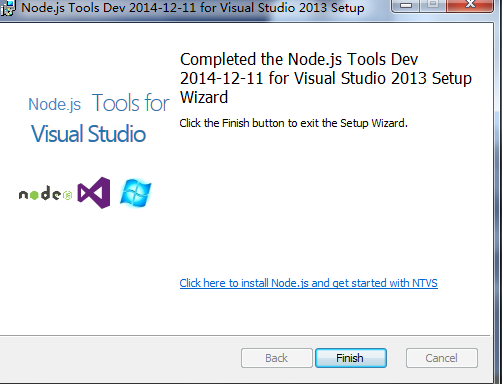
2. Open VS2013

3. Enjoy the catalog
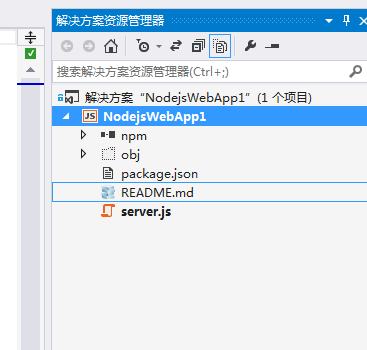
server.js (does it feel familiar)
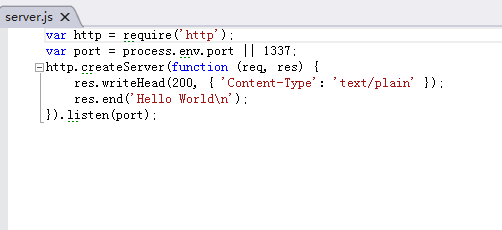
Let’s explore it...




