
In the last article, we gave an overview of pre-interpretation. Before writing this blog post, we planned to write a few classic cases. Considering that those cases are relatively comprehensive, we wrote this blog post step by step, so that we can It is also easier to start learning and deepening JavaScript.
Preface
A colleague went for an interview, and the interviewer asked a question: Can you write a closure and let me take a look? So my colleague quickly wrote the following code:
Then the interviewer shook his head and said: "How can this be called closure?" In the end, the two couldn't argue, and the colleague left decisively. What the hell is the interviewer doing? (This story is purely fictitious, any similarity is purely coincidental)
Closure may be a "high-end and difficult-to-learn" technology in the eyes of many people. Perhaps in the eyes of many people, it is the only one that counts as closure:
Example 1:
Example 1 PS: This doesn’t look very advanced, it seems like this person is not very good!
Example 2:
Example 2 PS: This one looks more advanced than the previous one, and a semicolon is added before the first bracket. Why add a semicolon? Well, let’s leave this question here for now and will talk about it later.
Example 3:
Example 3 PS: This is the most advanced, it’s amazing. I don’t read much, so don’t lie to me!
I don’t read much, so I can only write these three kinds of "closures". I believe fellow bloggers can write more and better "closures"; please stop my nonsense now and continue my research. It seems that someone already knows the mechanism of function operation. It must be the scope. I really don’t want to add this scope to the title. It always feels almost meaningless. These things are originally together. Why? Want to repeat it? Old habit, code first:
To put it simply, let’s draw a picture (the author will only use the drawing software that comes with Windows. If there is a better one, please recommend it) to analyze it:
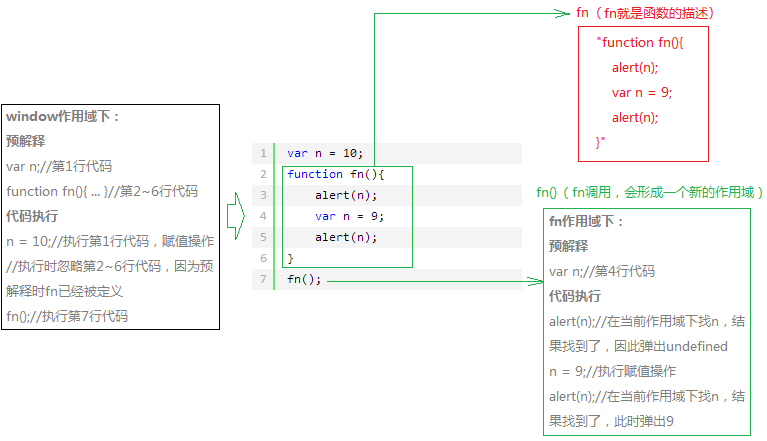
Analysis 1
From the picture we see two scopes, one is the window scope (top-level scope), and the other is a private scope formed when fn is called; then what is a scope, the scope is actually code execution environment. For example, a student's learning environment is school, which is equivalent to his scope. If this student is very naughty and often goes to an Internet cafe to play games at night, it is equivalent to forming a private environment, and this scope is the Internet cafe. All right! This chestnut looks so damn like the masturbator himself that I couldn't help but sigh: "If you don't work hard when you are young, you will get kicked when you grow up." Back to the topic, in fact, the definition of function fn is a description pointing to a piece of code (red box in the picture). When fn is called (green box in the picture), a scope will be formed. Of course, in this scope The code will also be pre-interpreted before execution. I will not tell you that this scope will be destroyed after it is executed. Calling this fn again will also form a new scope, and then pre-interpretation before execution, and then the code is executed. Destroyed after final execution.
Understanding closures
We know that when a function is called, it will form a private scope (execution environment), and this private scope is a closure. Looking back, is closure still the legendary "tall and difficult to master"? Let's look back at the first interview story and the three examples I wrote. They are actually closures. To be precise, those three examples are all common forms of closures.
Application scenarios
Now there is such a requirement: there is a ul tag in the HTML page, and there are 5 li tags under the ul. It is required to click on any li, and the index (index starts from 0) position of the clicked li will pop up, and the HTML structure As follows:
Final test to see if this requirement is perfectly realized:
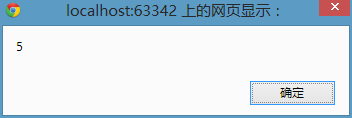
I found that no matter how many times I click, this result will eventually pop up, and the expected result is: click on list 1 to pop up 0, click on list 2 to pop up 1, click on list 3 to pop up 2... I just want to use this picture at this moment To describe my current mood:

(What it looks like when the prototype fails to run as designed during demonstration)
How can this be done? Why does 5 always pop up? It's theoretically correct! Let’s draw a picture to analyze it:
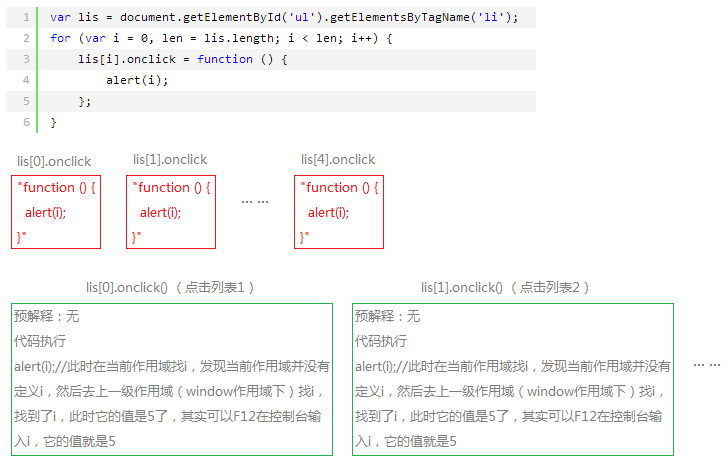
In fact, the onclick we just give to each li is actually a saved description string of a function. The content of this string is the content in the red box in the picture above. If you still don’t believe it, I have a picture with the truth:
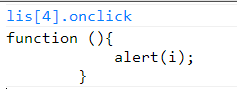
Enter: lis[4].onclick in the Chrome console, the value is the function description. When we click on the fifth list, it is actually equivalent to lis[4].onclick(), calling this function description. We know that the function will form a private scope when it is called and executed. In this private scope The scope is also pre-interpreted first, and then the code is executed. At this time, i is found. There is no i in the current private scope, and then i is found in the window scope, so 5 pops up every time you click.
Obviously the above code cannot meet this requirement. It is incorrect for us to write the code like this. Let’s think about the cause of the problem? In fact, the reason is that every time you click, you read the i under the window. At this time, the value of i is already 5, so you have the following code:
Method 1:
Method 2:
Method 3:
I wrote three methods in one breath. The idea is the same, which is to store the variable i in a private variable. Here I will only talk about the second method. Of course, if you understand one of them, you will understand the rest. As usual, we draw pictures to analyze step by step:
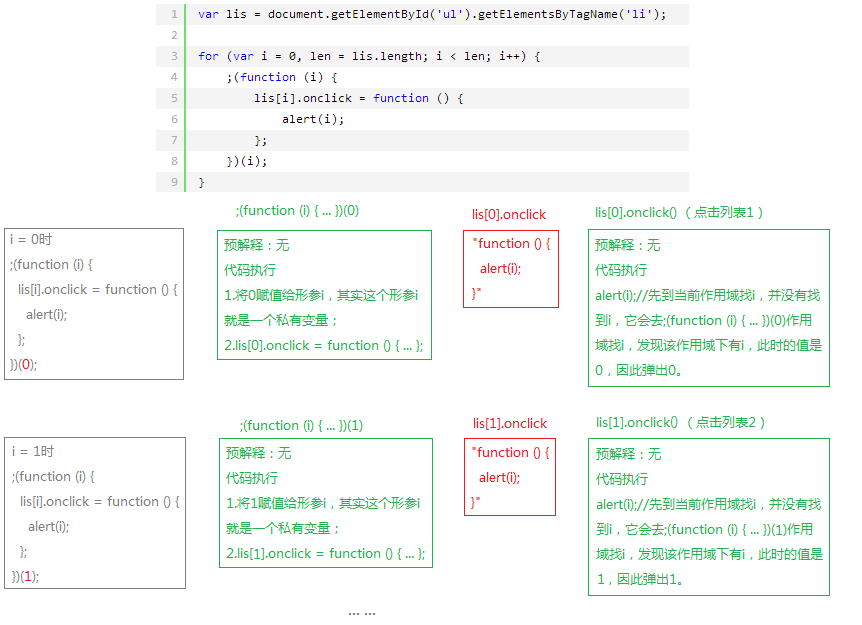
I described the entire code execution in detail. It should be noted that the onclick attribute of each li must occupy the (function(i){…})(i) scope. When this function is executed, it will not will be destroyed because it is occupied by an external li (this li is under the window scope), so this scope will not be destroyed. When any li is clicked, function(){ alert(i); } will be executed and a scope will be formed. This scope does not have i, and it will go to the (function(){ ... })(i) scope. Find i, and finally find i in the formal parameter. The value of this formal parameter i is passed in during the for loop; this example cleverly uses closures to store values, which perfectly solves the problem.
PS: I just mentioned why a semicolon is added in front of (function(i){ … })(i). The reason is to prevent the previous statement from forgetting to add a semicolon, which will cause JavaScript errors during parsing. That’s all. . Of course, one of the above application scenarios is the implementation principle of Tabs. There can be other implementation methods, such as custom attribute methods and finding indexes through DOM node relationships. The main purpose of using this method is to deepen the understanding of closures.
Summary
Closures are not the legendary ones that are difficult to master. The core is to understand function definition and calling. When a function is called, a new private scope will be formed. When a certain scope is occupied by the outside, then this scope will will not be destroyed. Lu Zhu has read very little, so I would like to ask fellow bloggers to correct me if I am wrong. I would also like to thank everyone for their support of Lu Zhu’s articles.




