
1. Introduction
jQuery creates a full-screen enlargement pop-up layer plug-in for zoom images.
2. How to use
1.Introduce the following js and css files
<link rel="stylesheet" href="css/zoom.css" media="all" /> <script src="js/jquery-1.9.1.min.js"></script> <script src="js/zoom.min.js"></script>
2. Add the following js code to the head tag
<ul class="gallery"> <li><a href="path/to/large1.jpg"><img src="path/to/thumbnail1.jpg" /></a></li> <li><a href="path/to/large2.jpg"><img src="path/to/thumbnail2.jpg" /></a></li> <li><a href="path/to/large3.jpg"><img src="path/to/thumbnail3.jpg" /></a></li> <li><a href="path/to/large4.jpg"><img src="path/to/thumbnail4.jpg" /></a></li> </ul>
3. Demonstration diagram
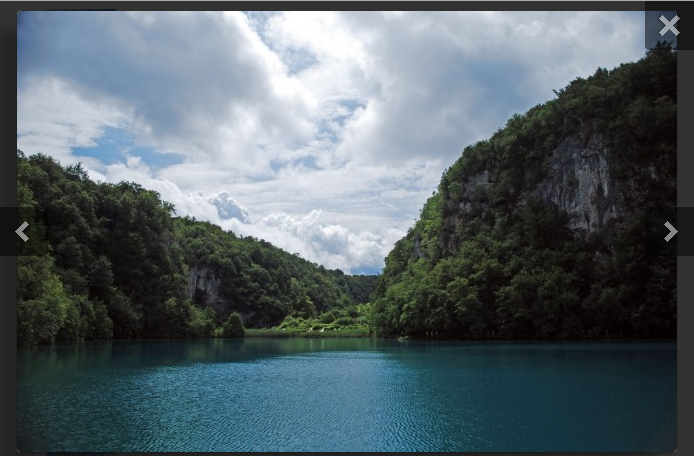
4. All codes:
<!DOCTYPE html PUBLIC "-//W3C//DTD XHTML 1.0 Transitional//EN" "http://www.w3.org/TR/xhtml1/DTD/xhtml1-transitional.dtd">
<html xmlns="http://www.w3.org/1999/xhtml">
<head>
<meta http-equiv="Content-Type" content="text/html; charset=UTF-8" />
<title>jQuery制作zoom图片全屏放大弹出层插件</title>
<style type="text/css">
body{overflow-y:scroll;font-family:"HelveticaNeue-Light", "Helvetica Neue Light", "Helvetica Neue", Helvetica, sans-serif;background:#f4f4f4;padding:0;margin:0;}
h1{font-size:31px;line-height:32px;font-weight:normal;margin-bottom:25px;}
a,a:hover{border:none;text-decoration:none;}
img,a img{border:none;}
pre{overflow-x:scroll;background:#ffffff;border:1px solid #cecece;padding:10px;}
.clear{clear:both;}
.zoomed > .container{-webkit-filter:blur(3px);filter:blur(3px);}
.container{width:505px;margin:0 auto;}
.gallery{list-style-type:none;float:left;background:#ffffff;padding:20px 20px 10px 20px;margin:0;-webkit-box-shadow:0 1px 3px rgba(0,0,0,0.25);-moz-box-shadow:0 1px 3px rgba(0,0,0,0.25);box-shadow:0 1px 3px rgba(0,0,0,0.25);-webkit-border-radius:2px;-moz-border-radius:2px;border-radius:2px;}
.gallery li{float:left;padding:0 10px 10px 0;}
.gallery li:nth-child(6n){padding-right:0;}
.gallery li a,.gallery li img{float:left;}
</style>
<!--图片弹出层样式 必要样式-->
<link rel="stylesheet" href="css/zoom.css" media="all" />
</head>
<body>
<div class="container">
<h1>ZOOM - jQuery photo gallery plugin</h1>
<ul class="gallery">
<li><a href="img/gallery/DSC_0008-660x441.jpg"><img src="img/gallery/DSC_0008-69x69.jpg" /></a></li>
<li><a href="img/gallery/DSC_0014-660x441.jpg"><img src="img/gallery/DSC_0014-69x69.jpg" /></a></li>
<li><a href="img/gallery/DSC_0019-660x441.jpg"><img src="img/gallery/DSC_0019-69x69.jpg" /></a></li>
<li><a href="img/gallery/DSC_0061-660x441.jpg"><img src="img/gallery/DSC_0061-69x69.jpg" /></a></li>
<li><a href="img/gallery/DSC_0063-441x660.jpg"><img src="img/gallery/DSC_0063-69x69.jpg" /></a></li>
<li><a href="img/gallery/DSC_0090-660x441.jpg"><img src="img/gallery/DSC_0090-69x69.jpg" /></a></li>
<li><a href="img/gallery/DSC_0091-660x441.jpg"><img src="img/gallery/DSC_0091-69x69.jpg" /></a></li>
<li><a href="img/gallery/DSC_0161-660x441.jpg"><img src="img/gallery/DSC_0161-69x69.jpg" /></a></li>
<li><a href="img/gallery/DSC_0163-660x441.jpg"><img src="img/gallery/DSC_0163-69x69.jpg" /></a></li>
<li><a href="img/gallery/DSC_0187-660x441.jpg"><img src="img/gallery/DSC_0187-69x69.jpg" /></a></li>
<li><a href="img/gallery/DSC_0220-660x441.jpg"><img src="img/gallery/DSC_0220-69x69.jpg" /></a></li>
<li><a href="img/gallery/DSC_0222-660x441.jpg"><img src="img/gallery/DSC_0222-69x69.jpg" /></a></li>
</ul>
<div class="clear"></div>
</div>
<script src="js/jquery-1.9.1.min.js"></script>
<script src="js/zoom.min.js"></script>
</body>
</html>
The above is the entire content of this article, I hope you all like it.




