
最终效果
1、新建一个文件,新建一个图层用椭圆选框工具画个小正圆,填充任意颜色,然后双击图层调出图层样式,参数设置如下图。
2、图层样式内发光。
副标题
3、斜面和浮雕。
4、等高线。
5、光泽。
副标
最终效果
1、新建一个文件,新建一个图层用椭圆选框工具画个小正圆,填充任意颜色,然后双击图层调出图层样式,参数设置如下图。
2、图层样式内发光。
3、斜面和浮雕。
4、等高线。
5、光泽。
6、颜色叠加。
7、渐变叠加。 8、效果出来了,然后按Alt将它们一颗一颗的复制出来排成一个圆状不同的珠字可以设置不同的颜色。
8、效果出来了,然后按Alt将它们一颗一颗的复制出来排成一个圆状不同的珠字可以设置不同的颜色。
9、新建一层,填充紫色,图层混合模式改为“叠加”。
10、双击图层调出图层样式选择图案叠加。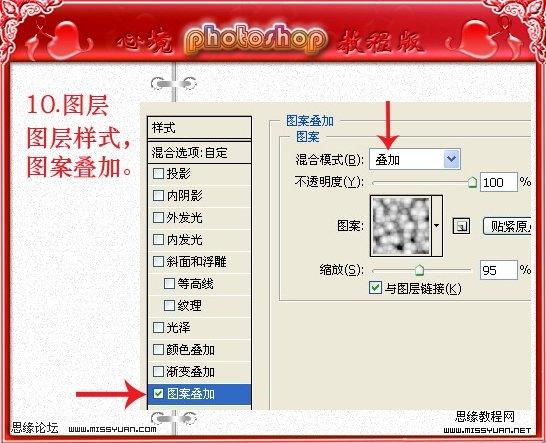
11、回到合并好的手链层按住Ctrl点图层调出选区,然后回到紫色层按Ctrl Shift I反选按Delete删除。
12、先将紫色层参数调底一点然后和手链层合并,再加点投影收工。
 Eth price trends today
Eth price trends today
 What is the website address of Ouyi?
What is the website address of Ouyi?
 How to use the print function in python
How to use the print function in python
 How to import data in access
How to import data in access
 Domestic Bitcoin buying and selling platform
Domestic Bitcoin buying and selling platform
 How to solve the problem that laptop network sharing does not have permissions?
How to solve the problem that laptop network sharing does not have permissions?
 What is the name of the telecommunications app?
What is the name of the telecommunications app?
 What does Xiaohongshu do?
What does Xiaohongshu do?




