
1)新建768*1024的文件
2)设置前景色HSB(H:120 S:100 B:40),设置背景色HSB(H:120 S:100 B:80) 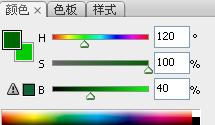
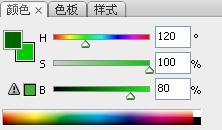
3)执行滤镜 - 渲染 - 纤维,可以点最下面的随机,一直到你觉得行了就好了 
4)执行滤镜 - 风格化 - 风 ,方法选飓风,方向从右 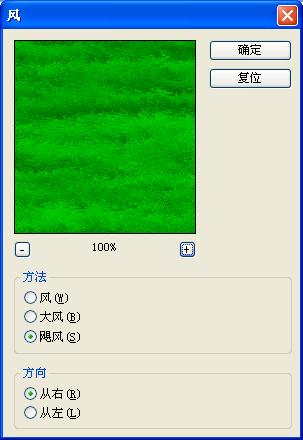
5)执行图像 - 旋转画布 - 顺时针90度
OK了草坪就这样做好了,把做好的图也贴上来吧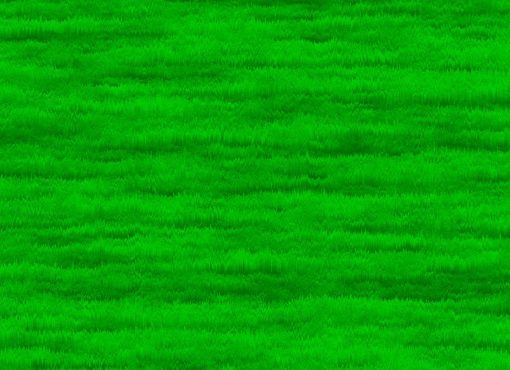
 How to turn off win10 upgrade prompt
How to turn off win10 upgrade prompt
 The difference between lightweight application servers and cloud servers
The difference between lightweight application servers and cloud servers
 CMD close port command
CMD close port command
 The difference between external screen and internal screen broken
The difference between external screen and internal screen broken
 How to jump with parameters in vue.js
How to jump with parameters in vue.js
 Cell sum
Cell sum
 How to intercept harassing calls
How to intercept harassing calls
 virtual digital currency
virtual digital currency




