
The toolbar in Visual Studio can be opened through the following steps: display the menu bar; select the "View" menu and check the required toolbar.
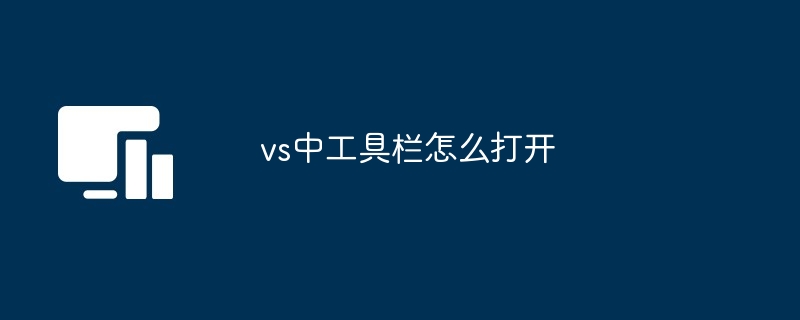
How to open the toolbar in Visual Studio
Opening the toolbar in Visual Studio is very simple:
Step 1: Display the menu bar
Step 2: Open the toolbar
Common toolbars include:
Other methods
In addition to using the menu bar, there are some other ways to open the toolbar:
Ctrl F12 to open/close all toolbars. Toolbars.ShowAll" in the command window, and then press the Enter key to open all toolbars. The above is the detailed content of How to open the toolbar in vs. For more information, please follow other related articles on the PHP Chinese website!




