
Quickly comment on multiple lines of code in Visual Studio: select a block of code. Press Ctrl E, Ctrl C to add comments. Press Ctrl E, Ctrl U to uncomment. Comment blocks are marked with "/ ..." and "... /" and will not be compiled and executed. They can be edited by double-clicking the asterisk.
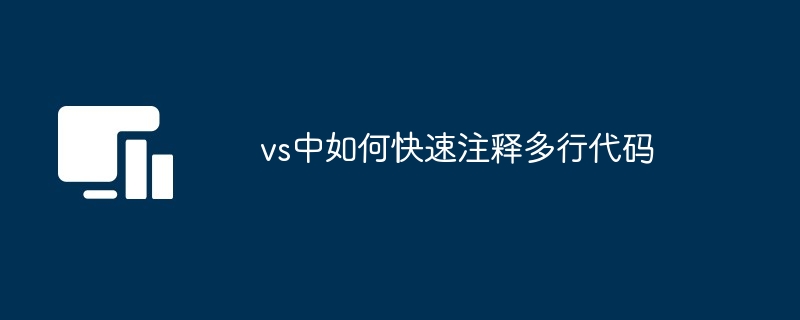
How to quickly comment multiple lines of code in Visual Studio
In Visual Studio, you can use shortcut keys to quickly Comment out multiple lines of code.
Steps:
Note:
The above is the detailed content of How to quickly comment multiple lines of code in vs. For more information, please follow other related articles on the PHP Chinese website!




