
In Vue.js, you can use Axios to make asynchronous HTTP requests. After you install Axios, you can set up an Axios instance and make requests through its get(), post(), put(), and delete() methods. Each method accepts a URL and an optional data object as parameters and returns a promise containing the response data on success or an error on failure.
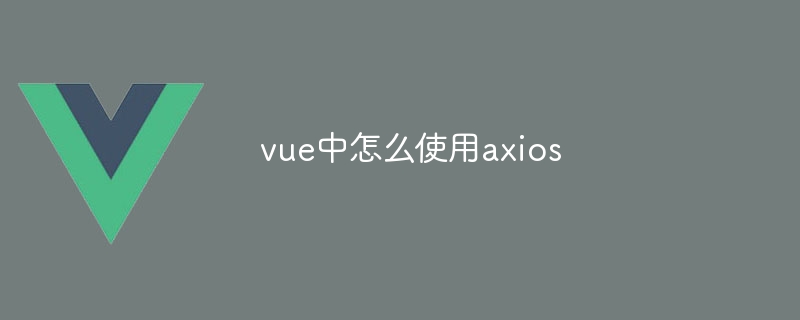
Using Axios in Vue.js
Axios is a promise-based JavaScript HTTP client library, used For easily making asynchronous HTTP requests in web applications. Using Axios in Vue.js will allow you to easily interact with APIs and other external services.
Installing Axios
To start using Axios, you need to first install it into your Vue.js project. You can use npm or yarn to install:
<code>npm install axios</code>
or
<code>yarn add axios</code>
Set up Axios in Vue.js
After the installation is complete, you need to Set up Axios in a Vuex store or Vue instance.
Using Vuex
If you are using Vuex, you can create a module to manage Axios instances:
<code>import axios from 'axios';
const state = {
axios: axios.create({
baseURL: 'https://api.example.com',
}),
};
const actions = {
// 你的 HTTP 请求动作
};
export default {
state,
actions,
};</code>Using Vue instances
If you don’t use Vuex, you can also set up Axios directly in the Vue instance:
<code>import axios from 'axios';
export default {
data() {
return {
axios: axios.create({
baseURL: 'https://api.example.com',
}),
};
},
// 你的 HTTP 请求方法
};</code>Use Axios for HTTP requests
Set up Axios After that, you can start making HTTP requests. Axios provides many methods, including:
get(): for GET requests post(): for POST Requestput(): used for PUT requestdelete(): used for DELETE requestEach method accepts two parameters:
url: the requested URL data: an optional data object (for POST, PUT and PATCH requests)Example: Perform a GET request
<code>this.axios.get('/api/users')
.then(response => {
// 处理响应
})
.catch(error => {
// 处理错误
});</code>Example: Perform a POST request
<code>this.axios.post('/api/users', { name: 'John Doe' })
.then(response => {
// 处理响应
})
.catch(error => {
// 处理错误
});</code>Handling requests and responses
Axios returns a promise on success or failure. You can use the then() and catch() methods to handle these promises.
The above is the detailed content of How to use axios in vue. For more information, please follow other related articles on the PHP Chinese website!