
Want to create cool LED screen animation effects in After Effects? This guide will take you step-by-step through the entire process. From setting up your project to importing footage and creating animations, we'll provide detailed instructions every step of the way. Whether you're an experienced animator or new to After Effects, you'll find valuable information in this tutorial. Read on to learn how to easily create stunning LED screen animations using After Effects.
1. First, after opening the Ae software interface, create a new synthesis project, modify the name and parameters and click OK to save
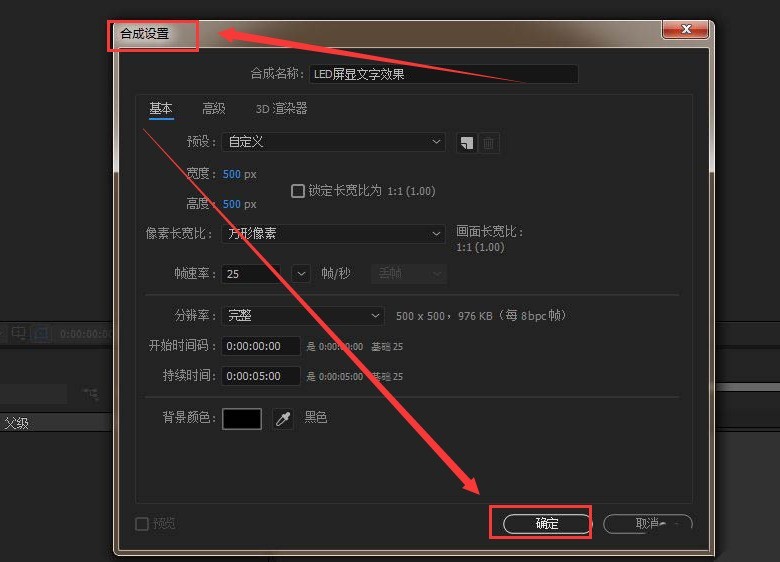
2. Then, press Ctrl on the keyboard T key, enter the English period, and adjust the grid spacing in the canvas
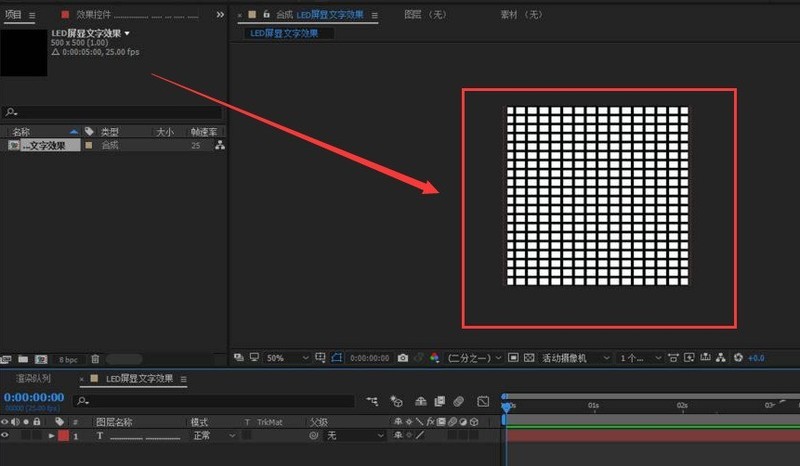
3. Then, click the mouse to select the layer and add the opacity animation attribute
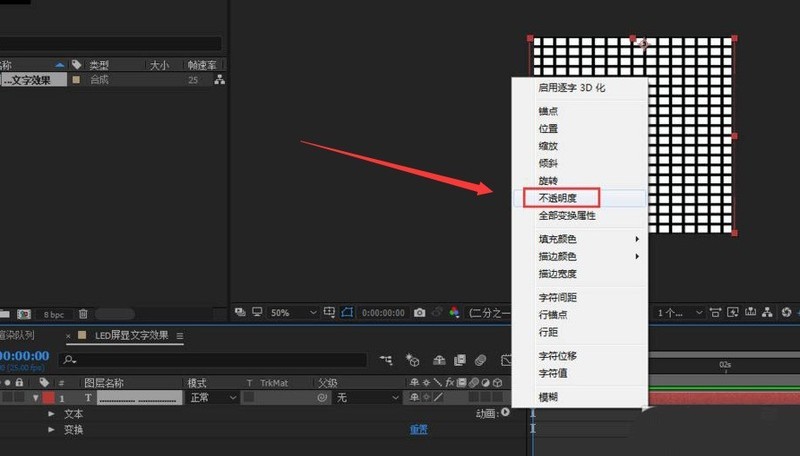
4. Next, fill in the RGB attributes and hue attributes in the fill color column
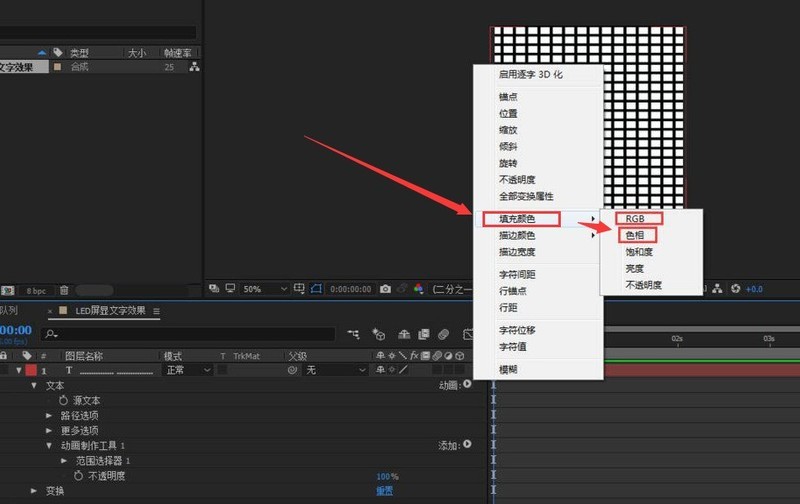
5. Then, continue to add the swing attribute in Animation Production Tool 2
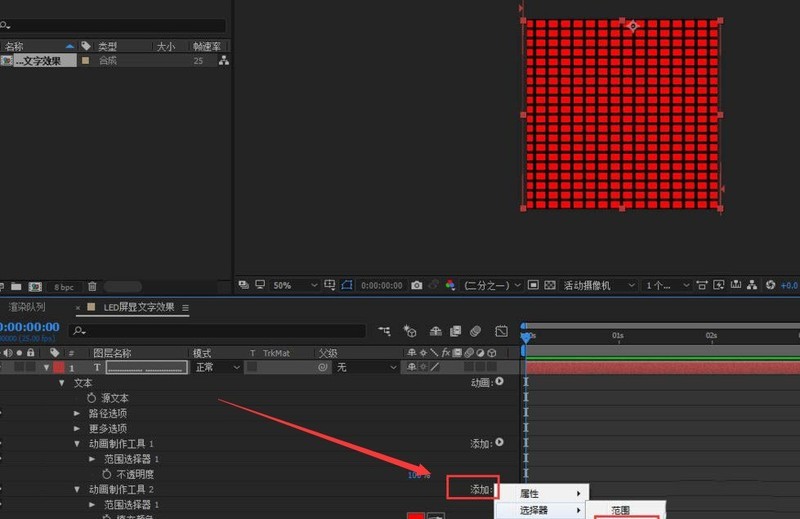
6. Finally, after completing the attribute addition, click Save and preview to see the screen display effect of the LED animation
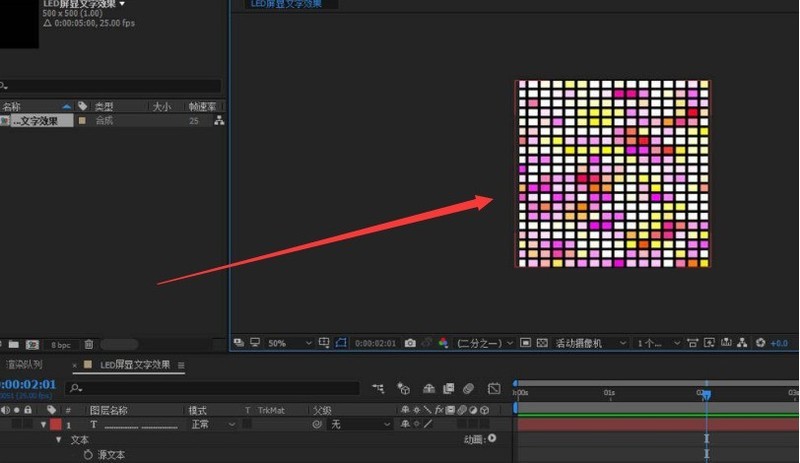
The above is the detailed content of How to make LED screen display animation effect in Ae How to make animation effect in LED screen display in Ae. For more information, please follow other related articles on the PHP Chinese website!




