
Are you still worried about your children’s safety when browsing online? Microsoft Edge’s Family Safety feature can help you solve this problem. By enabling this feature, you can manage the activity on your child's account and ensure they are safe while surfing the web. The following guide details how to turn on Family Safety in Microsoft Edge, allowing you to easily control your children's online experience.
1. First open the [Microsoft Edge] software, as shown in the figure below.

2. Then click the [Menu] icon in the upper right corner, as shown in the figure below.

3. Click the [Settings] option in the menu list, as shown in the figure below.

4. Then click the [Family Security] option in the left menu of the settings interface, as shown in the figure below.
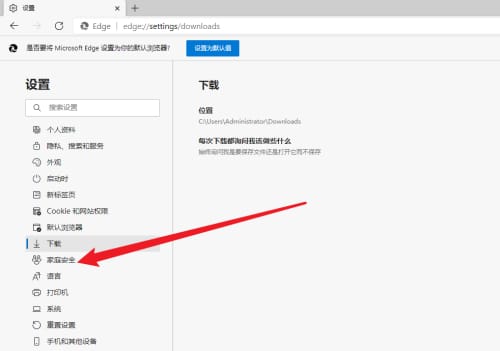
5. Finally, click the [Start Now] button in the setting interface, as shown in the figure below.
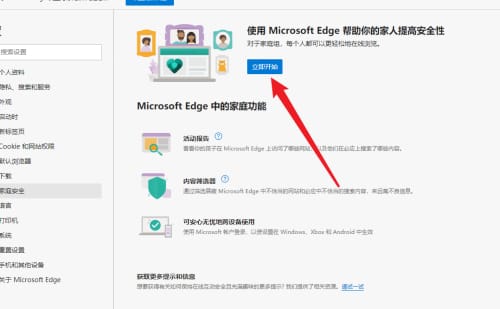
The above is the detailed content of How to turn on family safety in Microsoft Edge How to turn on family safety in Microsoft Edge. For more information, please follow other related articles on the PHP Chinese website!
 How to make charts and data analysis charts in PPT
How to make charts and data analysis charts in PPT
 Android voice playback function implementation method
Android voice playback function implementation method
 AC contactor use
AC contactor use
 The difference between vscode and visual studio
The difference between vscode and visual studio
 The difference between Java and Java
The difference between Java and Java
 Introduction to hard disk interface types
Introduction to hard disk interface types
 nagios configuration method
nagios configuration method
 How to delete a folder in linux
How to delete a folder in linux




