
Question: How to set a layer to remain visible in InDesign? InDesign's layers provide a way to organize and manage document elements, but sometimes you need to make sure a specific layer is always visible. This article will walk you through simple steps to set a layer to not be hidden in InDesign, allowing you to easily control document visibility.
1. First, after opening the InDesign software interface, click the edit menu in the upper left corner
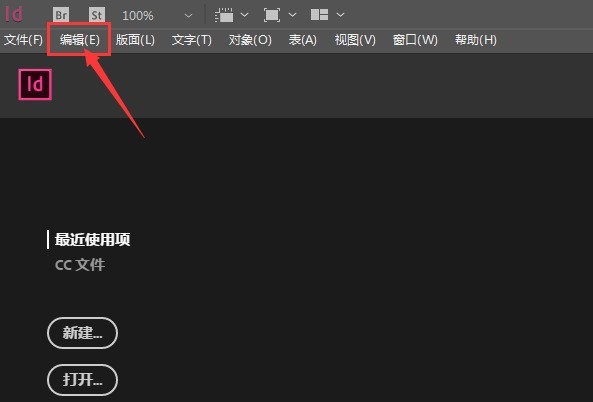
2. Then, open the general settings window in the preferences column
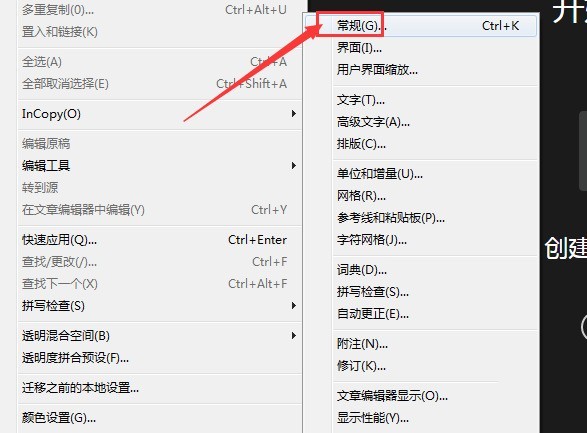
3. Then, on the file processing page, find the Hide new layers when updating or relinking button and uncheck it
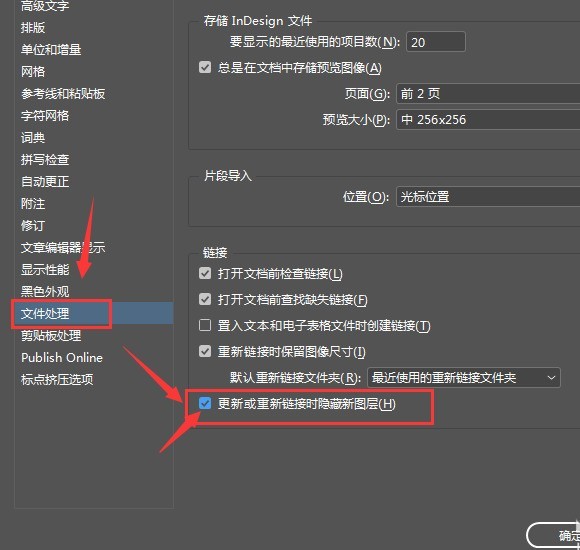
The above is the detailed content of How to set the layer not to be hidden in InDesign. How to set the layer not to be hidden in InDesign.. For more information, please follow other related articles on the PHP Chinese website!




