
Have you encountered the problem of Ae exporting ME format video but getting stuck? Don’t worry, PHP editor Xigua brings you a step-by-step tutorial. This tutorial will guide you on how to quickly and easily export ME format video using After Effects. From setting up your project to optimizing your renders, we'll cover the entire process. By carefully following this guide, you will be able to export high-quality ME format videos that meet your specific needs.
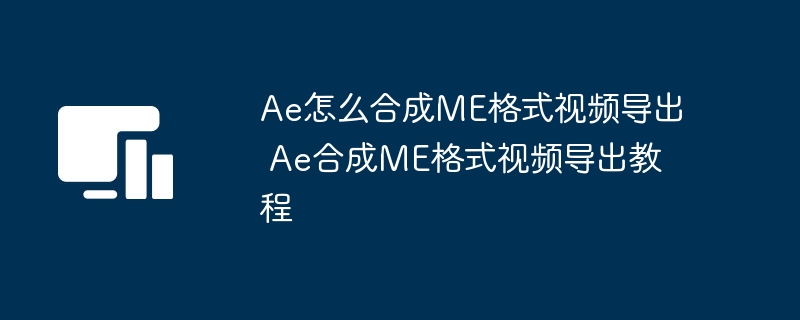
1. First, in the Ae software, open an edited video file and click the Add to ME option in the synthesis menu
2. Then , wait for the ME software to complete the video recognition, click the blue text with the mouse to jump to the chain scale and quickly connect
3. Then, as shown in the figure below, change the video format in the setting panel to H.264, and set the appropriate Adjust the aspect ratio
4. Finally, click the green button in the upper right corner of the page to export
The above is the detailed content of How does Ae synthesize ME format video and export it? Ae synthesizes ME format video export tutorial. For more information, please follow other related articles on the PHP Chinese website!




