
Windows 11 version is about to be released and can’t wait to experience the new features? PHP editor Yuzai brings you how to join the Win11 preview program. In just a few simple steps, you can be the first to get the latest updates and features in Windows 11. Read the details below to learn how to join the Insider Program and be the first to experience the surprises of Windows 11.
1. First, open the network directly and search for [Join Windows Preview Program].
2. Select [Join Windows Preview Program] with the Microsoft website address to enter.
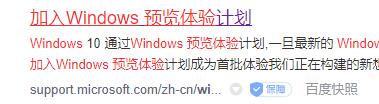
3. Then find and click [Join Windows Insider Program] on the page that pops up.
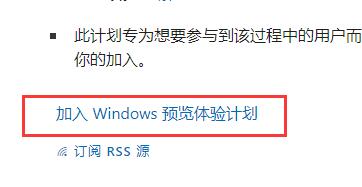
4. Then select [Register] in the pop-up window.

5. If we are not logged in to a Microsoft account, click [Log in now] to log in to the Microsoft account.

6. After logging in, you can register to join the windows preview program and experience the latest windows operating system.
The above is the detailed content of How to join the Win11 Insider Program_How to join the Win11 Insider Program. For more information, please follow other related articles on the PHP Chinese website!
 There is no WLAN option in win11
There is no WLAN option in win11
 How to skip online activation in win11
How to skip online activation in win11
 Win11 skips the tutorial to log in to Microsoft account
Win11 skips the tutorial to log in to Microsoft account
 How to open win11 control panel
How to open win11 control panel
 Introduction to win11 screenshot shortcut keys
Introduction to win11 screenshot shortcut keys
 Windows 11 my computer transfer to the desktop tutorial
Windows 11 my computer transfer to the desktop tutorial
 Solution to the problem of downloading software and installing it in win11
Solution to the problem of downloading software and installing it in win11
 How to skip network connection during win11 installation
How to skip network connection during win11 installation




