
Do you often receive annoying notification messages on Windows 10? Want to know how to turn it off? This article will provide you with a step-by-step guide on how to disable Win10 system notifications. PHP editor Baicao will elaborate on the simple operation of turning off these notifications to help you create a more peaceful work or entertainment environment. Read on to find out how to get rid of these unwanted notifications in minutes.
1. Click Start in the taskbar in the lower left corner, and then select the "Settings" icon in the menu list to open it.
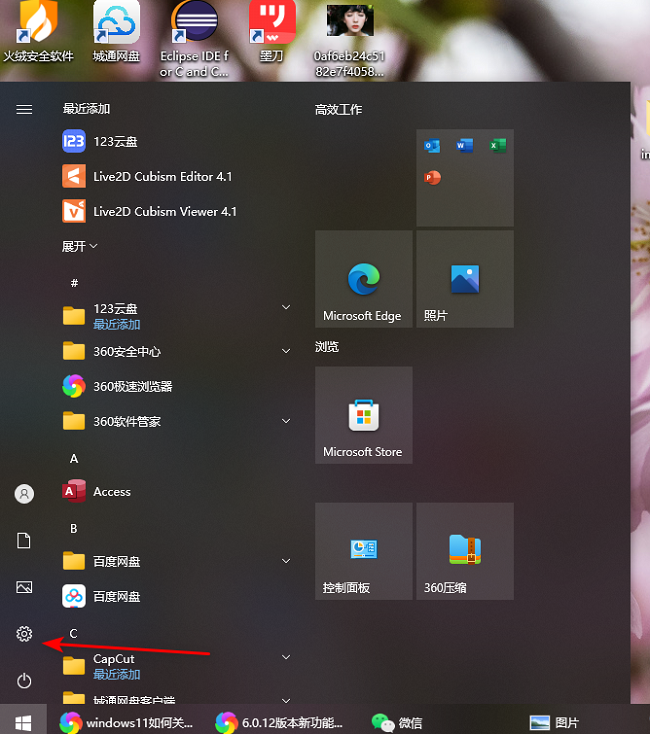
#2. After entering the new window interface, click the "System" option.
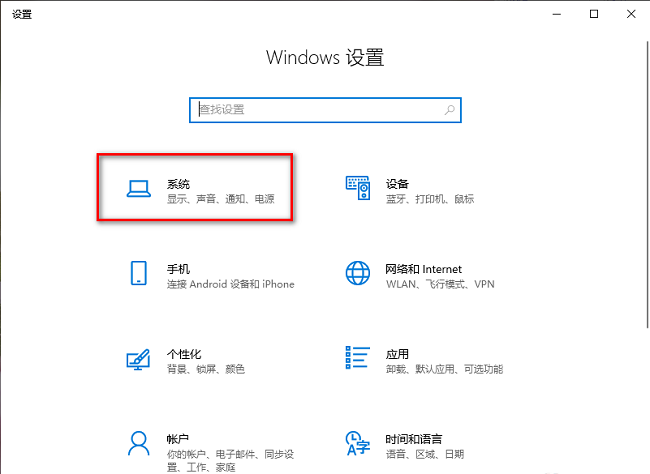
#3. Then click the "Notifications and Actions" option in the left column.
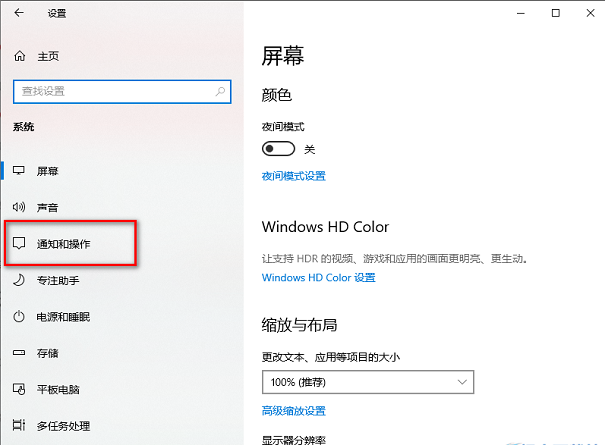
4. Finally, find "Get notifications from apps and other senders" on the right and turn off its switch button, then the notification options below will be automatically cancelled. Check.
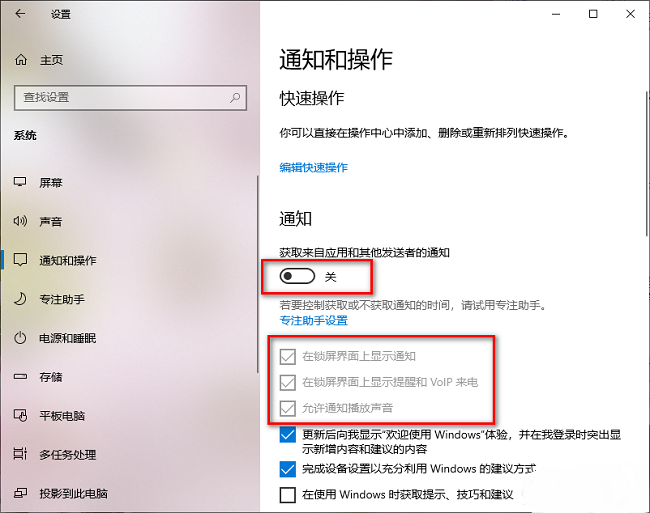
#5. You can also turn off the unnecessary option switch buttons below.
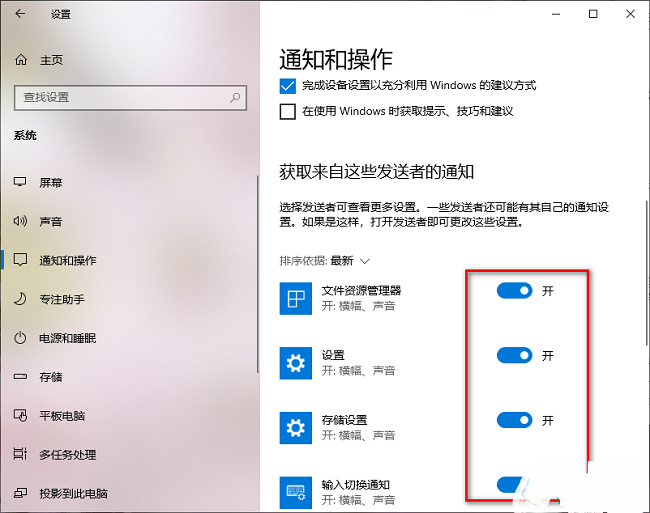
The above is the detailed content of How to turn off system notification information in Win10. For more information, please follow other related articles on the PHP Chinese website!
 win10 bluetooth switch is missing
win10 bluetooth switch is missing
 Why do all the icons in the lower right corner of win10 show up?
Why do all the icons in the lower right corner of win10 show up?
 The difference between win10 sleep and hibernation
The difference between win10 sleep and hibernation
 Win10 pauses updates
Win10 pauses updates
 What to do if the Bluetooth switch is missing in Windows 10
What to do if the Bluetooth switch is missing in Windows 10
 win10 connect to shared printer
win10 connect to shared printer
 Clean up junk in win10
Clean up junk in win10
 How to share printer in win10
How to share printer in win10




