
System migration is a common computer maintenance operation, especially when it is necessary to replace a new hard disk or upgrade the operating system. DiskGenius is a powerful partition management software with system migration function. In this article, PHP editor Zimo introduces you to the detailed steps of DiskGenius system migration, and guides you on how to quickly and safely migrate your computer system to a new hard drive or new partition.
1. First, in the DiskGenius software, select the C drive, which is the system disk.
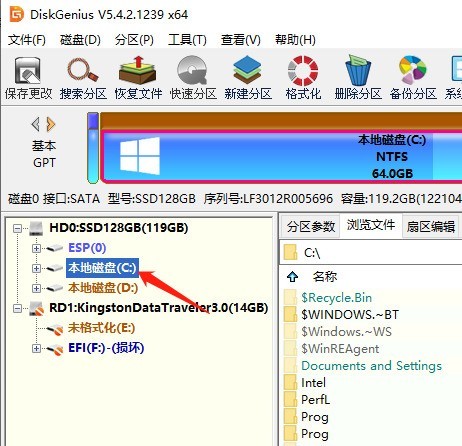
2. Then, click on the [System Migration] shortcut key.

3. Again, as shown in the figure, select drive D here.

4. Finally, after setting the size and other parameters, click Start and wait a few minutes for completion.

The above is the detailed content of How to migrate computer system with diskgenius_How to migrate computer system with diskgenius. For more information, please follow other related articles on the PHP Chinese website!
 How to turn off win10 upgrade prompt
How to turn off win10 upgrade prompt
 The difference between lightweight application servers and cloud servers
The difference between lightweight application servers and cloud servers
 CMD close port command
CMD close port command
 The difference between external screen and internal screen broken
The difference between external screen and internal screen broken
 How to jump with parameters in vue.js
How to jump with parameters in vue.js
 Cell sum
Cell sum
 How to intercept harassing calls
How to intercept harassing calls
 virtual digital currency
virtual digital currency




