
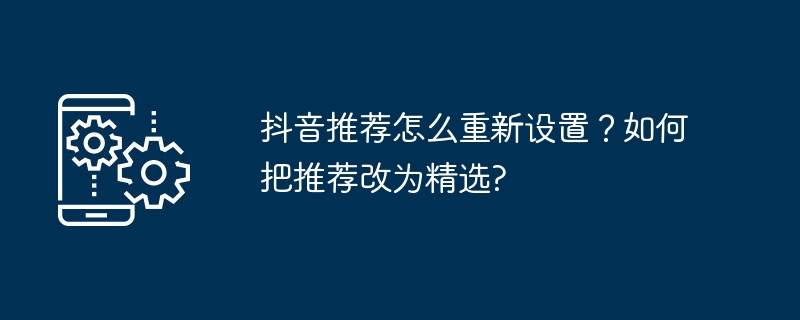
TikTok Recommendation Algorithm: Customize Your Content Experience TikTok’s recommendation algorithm is a key feature of the platform, delivering video content tailored to users’ interests and behaviors. However, users may want to refresh the algorithm occasionally to ensure they get the most relevant recommendations possible. Read on for a simple guide from php editor Strawberry on how to reset the Douyin recommendation algorithm and switch it to featured content for a more personalized experience.
1. How to reset Douyin recommendations?
1. Open Douyin APP and enter your personal homepage.
2. Click the "Settings" icon in the upper right corner to enter the settings page.
3. On the settings page, find the "Recommended Management" option and click to enter.
4. On the recommendation management page, you can see your interest tags and interest preferences. You can select or deselect different interest tags according to your preferences.
5. You can also view and adjust your privacy settings on the recommendation management page, including turning off personalized recommendations, turning off geographical location, etc.
2. How to change Douyin recommendations to featured ones?
1. Open Douyin APP and enter your personal homepage.
2. Click the "Settings" icon in the upper right corner to enter the settings page.
3. On the settings page, find the "Recommended Management" option and click to enter.
4. On the recommendation management page, find the "Recommendation Algorithm Optimization" option and click to enter.
5. On the recommendation algorithm optimization page, you can choose "Featured Recommendations" or "Personalized Recommendations". After selecting "Selected Recommendations", Douyin will recommend selected content for you based on your interests and preferences.
Through the above steps, you can reset the Douyin recommendation algorithm to obtain content that is more in line with your preferences. You can also select "Featured Recommendations" to let Douyin recommend higher-quality content for you. I hope the introduction in this article can help you better use Douyin’s recommendation function and enjoy a more personalized short video experience.
The above is the detailed content of How to reset Douyin recommendations? How to change recommendation to featured?. For more information, please follow other related articles on the PHP Chinese website!
 Douyin cannot download and save videos
Douyin cannot download and save videos How to watch live broadcast playback records on Douyin
How to watch live broadcast playback records on Douyin How to send your location to someone else
How to send your location to someone else Check friends' online status on TikTok
Check friends' online status on TikTok What's the matter with Douyin crashing?
What's the matter with Douyin crashing? Why can't I see visitors on my TikTok
Why can't I see visitors on my TikTok How many people can you raise on Douyin?
How many people can you raise on Douyin? How to get Douyin Xiaohuoren
How to get Douyin Xiaohuoren



