
Dear game enthusiasts, are you still worried about assembling a high-performance gaming computer? Today, PHP editor Apple brings you a detailed gaming computer assembly configuration list, covering everything you need from the CPU, motherboard to graphics card and memory. This list will help you easily build a powerful machine that can run your favorite gaming titles smoothly. Read on for the full specs list and start your journey to the ultimate gaming experience!
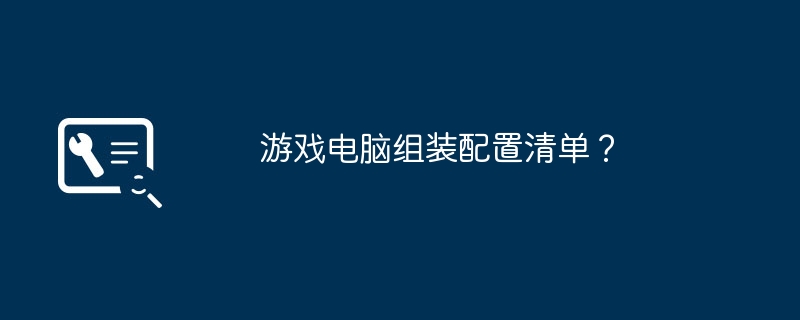
The gaming computer build list can vary based on one’s budget and gaming needs. The following is a sample gaming computer assembly configuration list for reference:
1. Processor (CPU): AMD Ryzen 5 5600X or Intel Core i5-11600K
- These processors have Outstanding performance and multi-core processing for gaming and multitasking.
2. Motherboard: Motherboard adapted to the selected processor, for example:
- AMD platform: ASUS ROG Strix B550-F Gaming or MSI MAG B550 TOMAHAWK
- Intel platform: ASUS ROG Strix Z590-E Gaming or MSI MAG Z590 TOMAHAWK
3. Graphics Card: NVIDIA GeForce RTX 3070 or AMD Radeon RX 6700 XT
- These The graphics card has powerful graphics processing capabilities and is suitable for high-resolution games and graphically demanding tasks.
4. Memory (RAM): 16GB or 32GB DDR4 3200MHz
- Sufficient memory capacity to provide smooth gaming experience and multitasking.
5. Storage:
- Solid State Drive (SSD): At least 512GB or larger NVMe PCIe SSD for operating system and common programs.
- Mechanical hard drive (HDD): 1TB or larger storage hard drive used for large-capacity file storage.
6. Power Supply: 80 gold-certified high-quality power supply, select the appropriate power according to the power consumption and needs of the selected hardware.
7. Cooling: air radiator or water cooling radiator to ensure that the temperature of the processor and graphics card is maintained within a reasonable range.
8. Case: Choose a suitable case and provide sufficient heat dissipation, space and fan position. For example: NZXT H510 or Fractal Design Meshify C.
9. Monitor: Choose an appropriate monitor based on personal preference and budget, such as a 27-inch IPS panel monitor with 1440p resolution.
10. Keyboard, mouse and speakers: Choose appropriate peripherals based on personal preferences.
Please note that the above configurations are only reference configurations and you can adjust and customize them according to your personal needs and budget. Before assembly, it is recommended to do sufficient market research to understand the latest hardware products and prices, and ensure that all hardware is compatible and meets your gaming needs. If you are not sure how to assemble your computer, it is recommended to seek professional help or go to a reliable computer repair shop for assembly.
4. AMD Ryzen 3 2200G APU built-in configuration plan
Total installed price: 2,083 yuan
AMD Ryzen 3 2200G APU built-in configuration plan
Accessory name brand model reference price
Processor AMD Ryzen 3 2200G (boxed)¥699
Radiator boxed comes with ghost radiator--
Graphics card CPU built-in VEGA 8 core graphics card--
motherboard ASUS PRIME A320M-K motherboard ¥419
Memory ADATA colorful DDR4 2400 4GB memory stick ¥209*2
solid state Hard drive Kingston UV400 240G solid state drive¥259
Chassis Big Buffalo Yosemite II¥129
Power supply Jinhetian Longba 400 (rated 400W)¥159
Keyboard and mouse installation User choice--
Reference price 2,083 yuan
Suitable for APU gaming platform (general games), home use
武极武神i5
This one uses Intel’s 10th generation Core i5 processor, 6G video memory game graphics card GeForce Gtx 1660super, Micron Ruida 8G DDR4 memory, ASUS high specifications The motherboard is rock solid. Although the configuration is not as good as the enthusiast-level hard-core fighter below, this configuration is also high-end. It can also play mainstream large-scale online games or stand-alone masterpieces smoothly, and the game can be easily opened with full special effects display. Master Lu’s test performance score is 892283, which is also a very high score and the performance is excellent. Moreover, this configuration is much cheaper than the same hardware configuration as Lenovo, HP and other international brands, and it is cost-effective.
Game configuration:
CPU: intel cool i512600KF
¥1639
Radiator: Limin TR-PA120 SE ARGB,¥199
Motherboard: MSI PROZ690-ADDR5, ¥1399
Memory: Kingston Beast 16G5200DDR5, ¥649
Graphics card: Colorful RTX3080 Ultra OC10G, ¥5399
Storage : Samsung PM9A11 T PCIe4.0 SSD, ¥819
Chassis: Antec Avengers X, ¥399
Power supply: Antec NE750
¥649
Others: optional
Total price: 11,152 yuan
Computer configuration: Intel Core i9-12900KS is the latest 12th generation processor, and it is an unlocked special edition, 16 cores, 24 threads, 30MB L3 cache, the basic frequency is increased to 3.4GHz, and the Turbo frequency is updated Is it upgraded to 5.5GHz, 20 PCIe lanes, and supports DDR5 memory. It is currently a proper performance ceiling-level processor
When it comes to building a CF gaming PC, here are some possible builds:
1. Budget:
- Processor: AMD Ryzen 5 2600X
- Graphics card: NVIDIA GTX 1650
- Motherboard: ASRock B450M-HDV R4.0
- Memory: Crucial DDR4 8GB x 2
- Storage: WD Blue SN550 500GB M.2 NVMe SSD
- Power supply: EVGA 500 W1 80
- Chassis: DIYPC Skyline-06-RGB
This configuration is suitable for people with a budget Restricted players. It is a mid-to-low-end configuration, but it can run CF games.
2. Mid-range:
- Processor: Intel Core i5-9400F
- Graphics card: NVIDIA GTX 1660 Ti
- Motherboard: ASUS Prime Z390-P LGA1151
- Memory: Corsair Vengeance LPX DDR4 16GB
- Storage: Samsung 970 EVO Plus 500GB NVMe SSD
- Power supply: EVGA 600 W1 80
- Chassis: Cooler Master MasterCase H500M
This configuration is more high-end, can run CF games, and can also support modern 3A games.
3. High-End:
- Processor: Intel Core i7-10700K
- Graphics Card: NVIDIA RTX 3070
- Motherboard: MSI MPG Z490 Gaming Edge WiFi
- Memory: G.Skill Trident Neo DDR4 16GB x 2
- Storage: Crucial P1 1TB NVMe SSD
- Power supply: Corsair RM850X 80 Gold
- Chassis: Lian Li PC-011 Dynamic
This configuration is in the high-end category, can quickly run CF games, and can also support the latest 3A games. If you have the budget, this configuration can fit your needs.
I also asked whether the main class ASUS G31 is the ASUS G31 (find it yourself) if the 15 drives it. Graphics card: Colorful 9400 hard drive WD320 CPU: e3100. It is recommended to buy the E5300 now, which is more expensive. Power supply: Huntkey. Monitor: Samsung 19 keyboard and mouse. Let’s choose between the chassis. The price is between 2800-3200
When assembling a PC spec list with the goal of playing games, you need to consider the following elements: A powerful processor (such as Intel i7 or AMD Ryzen 7), a high-performance graphics card (such as NVIDIA GeForce RTX 3080 or AMD Radeon RX 6800 In addition, you also need to choose a chassis and motherboard that are suitable for gaming and ensure compatibility. To sum up, reasonable selection of configurations can provide a smooth gaming experience and allow you to play various games.
Processor: Intel Core i5-10400F (chip) ¥959; Radiator: Cooler Master Blizzard T400i ¥89; Graphics card GALAXY RTX 2060 6G Snapdragon (boxed) ¥2299; Motherboard: ASUS TUF B460M PLUS Gaming motherboard ¥719; memory: Kingston Hacker DDR4 2666 8G*2 (dual channel memory) ¥239 239.
Hard drive: Western Digital SN550 500GB NVMe protocol M.2 solid state drive ¥469; Chassis: Patriot Shadow 2 ¥219; Power supply: Antec BP500 (rated 500W) ¥269; Monitor: user selected; Keyboard and mouse: user’s choice.
When choosing an assembled computer for gaming, pay attention to the following parts:
1. Look at the price. Choose a computer that suits your price based on your budget. Be careful not to buy a computer with too low configuration at an exorbitant price;
2, look at the performance. Buy it at a reasonable price based on the computer performance you need. Be careful not to buy a computer with low specs at an exorbitant price. The computer configuration is as follows. Host part: 1. CPU. The heart of the computer is responsible for calculations. The more cores, the better the performance; 2. The display core of the graphics card and computer is used to process image data. If you are a gamer or graphics worker, you need a discrete graphics card. If you use it to surf the Internet, you don't need to buy a discrete graphics card;
3, memory. Used for CPU and hard disk to exchange data for temporary storage. The more memory you have, the better the performance will be;
4, hard disk. All your computer's files are stored here. The harder the hard disk is, the more files it can store;
5, the motherboard. The various components of the computer are placed on the motherboard and work together;
6, power supply. Supply power to each component;
7, chassis. Used to protect all components inside the chassis. Peripheral part: 1. Monitor. Used to display computer images; 2. Keyboard and mouse. Used to operate computers; 4. Audio. Used to output sound; 5. Camera. Used for filming, video chatting, taking photos, etc.; 6. Microphone. Used for voice input, voice chat, etc.
The above is the detailed content of Gaming computer assembly configuration list?. For more information, please follow other related articles on the PHP Chinese website!




