
How to delete avatar pictures in Microsoft Teams? If you want to update or delete your avatar picture in Microsoft Teams, this tutorial will provide you with detailed steps. By following this guide, you can easily change or remove your profile picture to ensure your Teams appearance matches your preferences.
1. First, click the avatar option on the personal center interface.

2. Then select the edit option under the avatar.
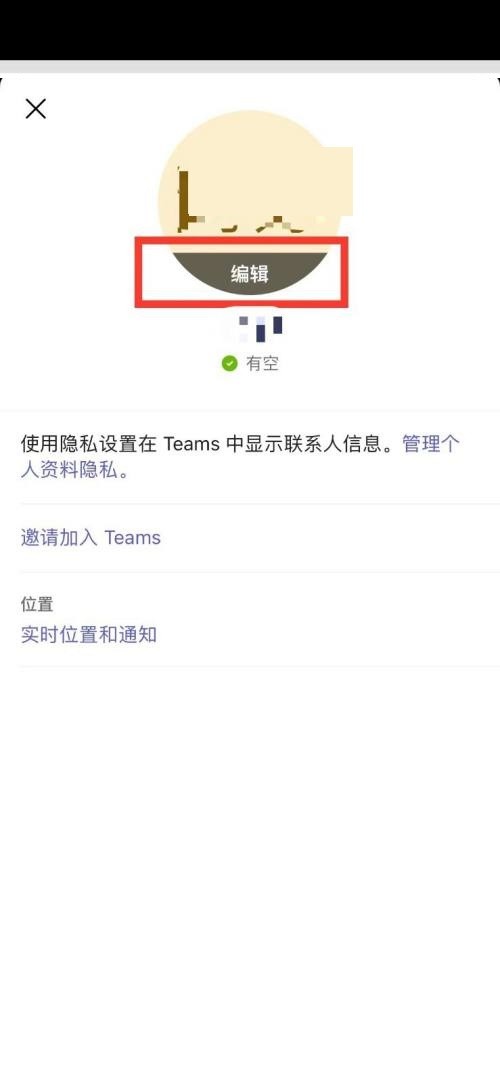
3. Finally, select the delete photo option.

The above is the detailed content of How to delete avatar pictures in Microsoft Teams_Tutorial on deleting avatar pictures in Microsoft Teams. For more information, please follow other related articles on the PHP Chinese website!
 How to make charts and data analysis charts in PPT
How to make charts and data analysis charts in PPT
 Android voice playback function implementation method
Android voice playback function implementation method
 AC contactor use
AC contactor use
 The difference between vscode and visual studio
The difference between vscode and visual studio
 The difference between Java and Java
The difference between Java and Java
 Introduction to hard disk interface types
Introduction to hard disk interface types
 nagios configuration method
nagios configuration method
 How to delete a folder in linux
How to delete a folder in linux




