
先看效果图。

首先打开蓝天绿地图片。

新建图层,箭头位置白黑直线渐变。

会得到下图效果。
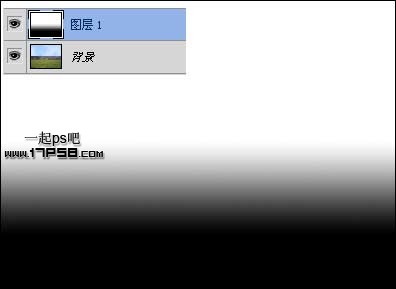
图层模式改为滤色,不透明度改为85%。
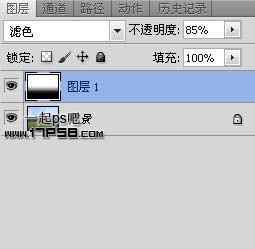
最终效果如下,本ps教程结束。

 How to make charts and data analysis charts in PPT
How to make charts and data analysis charts in PPT
 Android voice playback function implementation method
Android voice playback function implementation method
 AC contactor use
AC contactor use
 The difference between vscode and visual studio
The difference between vscode and visual studio
 The difference between Java and Java
The difference between Java and Java
 Introduction to hard disk interface types
Introduction to hard disk interface types
 nagios configuration method
nagios configuration method
 How to delete a folder in linux
How to delete a folder in linux




