
According to news on May 7th, Microsoft is in the upcoming release of Windows In the 11 important update (version 24H2), BitLocker data encryption is planned to be set as the default function.
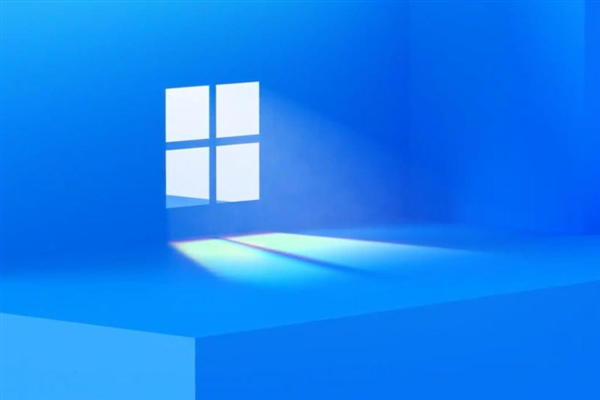
According to external media reports, the new installer of the Windows 11 24H2 version will be adjusted this time. It will no longer start with the traditional "blue window", but will use Similar to an in-place upgrade. During the installation process, the drive will automatically enable BitLocker encryption in the background. This change not only covers Windows 11 24H2 Pro and above, but will also extend to Windows 11 Home edition.

According to the editor’s understanding, it is not an innovative move in Windows 11 personal computers to use BitLocker to encrypt the hard drive, but this update extends it to home version users, indeed It's an important improvement. Some OEMs have previously adopted this encryption technology on their Pro devices.
However, it is important to note that the default BitLocker encryption on Windows (XTS-AES 128) may have a significant impact on the performance of certain high-performance SSDs (such as PCIe Gen4 NVMe SSDs), resulting in slow reduce. Users should keep encryption keys safe, otherwise it will be difficult to recover encrypted data if lost.
The above is the detailed content of Big Windows 11 update: BitLocker encryption enabled by default, affecting all versions. For more information, please follow other related articles on the PHP Chinese website!
 Solution to failed connection between wsus and Microsoft server
Solution to failed connection between wsus and Microsoft server
 Computer prompts nsiserror solution
Computer prompts nsiserror solution
 es6 new features
es6 new features
 Solution to java report that build path entries are empty
Solution to java report that build path entries are empty
 Will Sols inscription coins return to zero?
Will Sols inscription coins return to zero?
 What are the Python artificial intelligence frameworks?
What are the Python artificial intelligence frameworks?
 windows automatic update
windows automatic update
 What are the javabean attributes?
What are the javabean attributes?




