
Some friends want to close the background application of Huawei nova8 Pro, but don’t know the specific method? PHP editor Youzi brings you detailed steps to close background applications, allowing you to easily manage the operation of your phone and improve the smoothness of your phone.
1. If the navigation keys are set, click the [Box] button in the lower left corner to view all recently run applications. If navigation gestures are set, you can swipe up from the middle area at the bottom of the interface and hold to bring up the background application list.
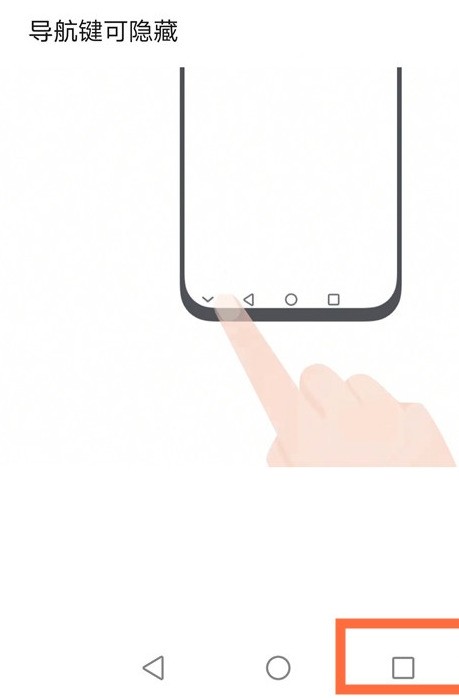
2. Swipe your finger upward to close the applications you want to close individually, or choose to click the Recycle button below to close all applications.

The above is the detailed content of How to close the background application of Huawei nova8pro_A list of methods to close the background application of Huawei nova8pro. For more information, please follow other related articles on the PHP Chinese website!
 The difference between heap and stack
The difference between heap and stack
 How to open iso file
How to open iso file
 What system is qad?
What system is qad?
 What plug-ins are needed for vscode to run HTML?
What plug-ins are needed for vscode to run HTML?
 What is the difference between php7 and php8
What is the difference between php7 and php8
 CMD close port command
CMD close port command
 What are the calling methods of java reflection
What are the calling methods of java reflection
 How to solve the problem of 400 bad request when the web page displays
How to solve the problem of 400 bad request when the web page displays




