
Abstract Dear friends, due to frequent disk reading and writing, it is easy to heat up and run slowly. CrystalDiskInfo provides APM (Advanced Power Management) control function, which can effectively reduce the disk temperature and improve system stability. Below, PHP editor Yuzai brings you a detailed tutorial on enabling APM control with CrystalDiskInfo, guiding you step by step to enable this function, solve the problem of disk overheating, and improve computer operating efficiency.
1. First, open CrystalDiskInfo and click Function.

2. Then, click Advanced Features.
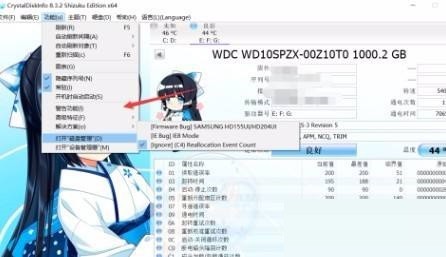
3. Finally, click AAM/APM control.

The above is the detailed content of How to enable APM control in CrystalDiskInfo_Tutorial on enabling APM control in CrystalDiskInfo. For more information, please follow other related articles on the PHP Chinese website!




