How to display real-time network speed in Honor 9x
Real-time network speed display problem Honor 9x cannot directly display real-time network speed, which brings inconvenience to the user experience. In order to solve this problem, PHP editor Yuzai has compiled the following content for you to help you easily master the real-time network speed display method of Honor 9x and enjoy a convenient Internet experience.
1. First we open the phone screen and open settings

2. Click on display and click on more display settings
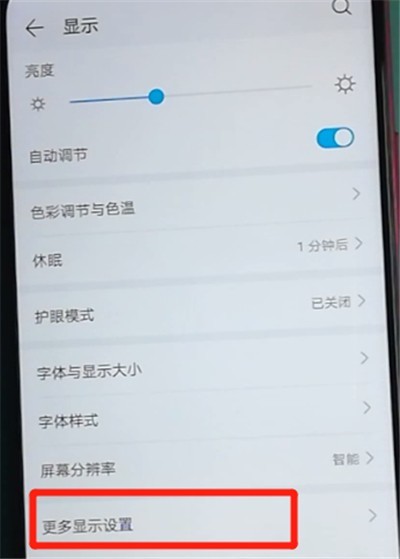
3. Turn on the switch behind the display of real-time network speed
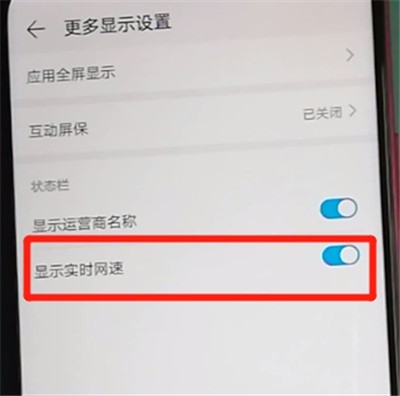
The above is the detailed content of How to display real-time network speed in Honor 9x. For more information, please follow other related articles on the PHP Chinese website!

Hot AI Tools

Undress AI Tool
Undress images for free

Undresser.AI Undress
AI-powered app for creating realistic nude photos

AI Clothes Remover
Online AI tool for removing clothes from photos.

Clothoff.io
AI clothes remover

Video Face Swap
Swap faces in any video effortlessly with our completely free AI face swap tool!

Hot Article

Hot Tools

Notepad++7.3.1
Easy-to-use and free code editor

SublimeText3 Chinese version
Chinese version, very easy to use

Zend Studio 13.0.1
Powerful PHP integrated development environment

Dreamweaver CS6
Visual web development tools

SublimeText3 Mac version
God-level code editing software (SublimeText3)
 Razer Joro Review: A Portable Keyboard That Looks and Feels Great
Jul 29, 2025 am 02:20 AM
Razer Joro Review: A Portable Keyboard That Looks and Feels Great
Jul 29, 2025 am 02:20 AM
##### Razer Joro8/10 Wireless YesBacklight YesSwitch Type Razer Ultra Low-Profile SwitchesDimensions 11.7 in x 4.4 in x 0.65 inBuilt for gaming and productivity alike, the Razer Joro packs a powerful punch in an ultra-slim design. Featuring smooth m
 Google Keeps Stopping? Fix It on Android Easily
Aug 05, 2025 am 06:54 AM
Google Keeps Stopping? Fix It on Android Easily
Aug 05, 2025 am 06:54 AM
The "Google keeps stopping" message is a frequent issue on Android phones and can pop up unexpectedly—whether you're browsing the web, installing apps, or checking the weather. The good news is that there are multiple effective fixes you ca
 These are the 6 best Android streaming apps for TV, anime, film, and more
Aug 01, 2025 am 02:27 AM
These are the 6 best Android streaming apps for TV, anime, film, and more
Aug 01, 2025 am 02:27 AM
When it comes to enjoying your favorite films and TV shows on an Android phone, there are tons of options available.If you’re of a certain age, you may remember a time when watching video of any length or quality on a phone was a complete novelty.
 I Color Coded My Charging Cables by Accident, Now I Can Never Go Back
Aug 01, 2025 am 02:30 AM
I Color Coded My Charging Cables by Accident, Now I Can Never Go Back
Aug 01, 2025 am 02:30 AM
Charging your device is one of the constant worries in life. We all had arguing over the charging cable, proudly claiming that we only have 3% of the battery left, while the other party still has 5%, so we need this cable even more. What's worse is that different devices require different charging cables. By chance, I discovered a little trick to make charging much easier. My device still needs different charging cables Despite the efforts made by the EU that forced Apple to finally abandon the Lightning interface and use USB-C in the same way as other manufacturers, we still live in a world where multiple charging cables are needed to power different devices. I can charge a lot of devices with a USB-C cable, such as iPhone, Switch, and PS5 controllers.
 This hidden Android 15 feature is my favorite way to solve notification burnout – and make group chats more bearable
Jul 29, 2025 am 02:19 AM
This hidden Android 15 feature is my favorite way to solve notification burnout – and make group chats more bearable
Jul 29, 2025 am 02:19 AM
Notifications are undoubtedly helpful, delivering timely updates about messages from family and friends, live sports results, or your approaching Uber. However, they can also become a constant source of interruption, making your phone buzz and beep a
 I Tested Some of the Top Android Keyboards, and This One Is the Best Among Them All
Jul 30, 2025 am 02:23 AM
I Tested Some of the Top Android Keyboards, and This One Is the Best Among Them All
Jul 30, 2025 am 02:23 AM
Although most Android smartphones come with a functional built-in keyboard, there are several third-party options available that offer enhanced features to improve your typing experience. I've tried various Android keyboards, but Microsoft SwiftKey s
 Here's How I Lock WhatsApp With Fingerprint or a Password
Jul 31, 2025 am 02:28 AM
Here's How I Lock WhatsApp With Fingerprint or a Password
Jul 31, 2025 am 02:28 AM
To secure WhatsApp on Android, open the app, tap the three-dot menu, go to Settings > Privacy > App Lock, and enable the "Unlock With Biometric" option. For iPhone users, open WhatsApp, go to Settings > Privacy > App Lock, and
 Why You Should Delete 80% of the Screenshots on Your Phone
Jul 29, 2025 am 02:18 AM
Why You Should Delete 80% of the Screenshots on Your Phone
Jul 29, 2025 am 02:18 AM
Screenshots seem harmless enough. You snap one, continue with your day, and forget it ever existed. But over time, those quick little taps pile up. One becomes ten, ten becomes a hundred, and before you know it, your gallery is a mess of memes, payme







