
Bluetooth headsets play an increasingly important role in daily life, but sometimes we may encounter the problem of not being able to find Bluetooth headsets in Win11. PHP editor Baicao understands that this problem may be frustrating for you, so we have put together a guide that provides various solutions. Continue reading below to learn how to fix the Bluetooth headset not being found issue in Win11 and get your connection back to your music and calls back.
Step one: First click [Start Menu] below, as shown in the picture.

Step 2: Search and open [Device Manager] in the search bar above

Step 3: After opening, in Just find [Bluetooth Device] and update the relevant driver.
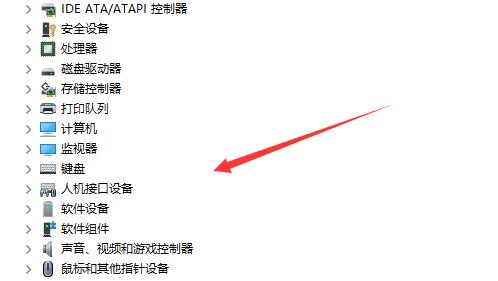
Method 2:
Step 1: First we turn off the computer.

Step 2: After confirming the shutdown, disconnect the computer from the power supply.

Step 3: Then press the computer power button. (Because the power is disconnected, it will not turn on)

Step 4: At this time, we go to [Reconnect the power], and then press the [Power button] to turn on the phone and you can search for Bluetooth. Headphones.

The above is the detailed content of What to do if Win11 cannot find Bluetooth headsets_What to do if Win11 cannot find Bluetooth headsets. For more information, please follow other related articles on the PHP Chinese website!
 The phone cannot connect to the Bluetooth headset
The phone cannot connect to the Bluetooth headset
 There is no WLAN option in win11
There is no WLAN option in win11
 How to skip online activation in win11
How to skip online activation in win11
 How to restore Bluetooth headset to binaural mode
How to restore Bluetooth headset to binaural mode
 Win11 skips the tutorial to log in to Microsoft account
Win11 skips the tutorial to log in to Microsoft account
 How to open win11 control panel
How to open win11 control panel
 Introduction to win11 screenshot shortcut keys
Introduction to win11 screenshot shortcut keys
 Windows 11 my computer transfer to the desktop tutorial
Windows 11 my computer transfer to the desktop tutorial




