
Answer: To analyze Go functions, you need to use two tools: pprof and flamegraph. Steps: Use pprof to generate a performance profile. Visualize profiles and identify hot functions. Use flamegraph to generate flame graphs. Analyze function call relationships through flame graphs. Use pprof and flamegraph to analyze Fibonacci functions and understand performance issues caused by recursion.
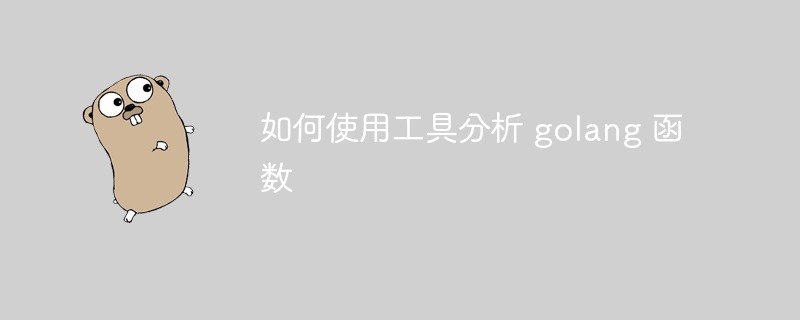
Use tools to analyze Go functions
Go function analysis is critical to improving code performance and identifying potential problems. There are many tools available for profiling Go functions, and this article will introduce two of the most popular: pprof and flamegraph.
Using pprof
pprof is a powerful performance analysis tool developed by the Go team. It can analyze CPU usage, memory allocation and goroutine performance. The following are the steps to use pprof to analyze functions:
Generate performance configuration file:
go tool pprof -cpuprofile=cpu.prof ./app
Visual configuration File:
go tool pprof cpu.prof
Identify hot functions:
Using flamegraph
flamegraph is a visual tool for analyzing performance profiles. It displays the function call relationship in the form of a flame graph, and the size of the flame indicates the time of function calls. Here are the steps to analyze a function using flamegraph:
Convert profile: Use the Stackcollapse tool to convert the CPU performance profile.
stackcollapse -format=json cpu.prof > cpu.json
Generate flame graph: Use the Flamegraph tool to generate a flame graph.
flamegraph.pl cpu.json > cpu.svg
Practical case
Consider the following function, which calculates the Fibonacci sequence:
func Fibonacci(n int) int {
if n <= 1 {
return n
}
return Fibonacci(n-1) + Fibonacci(n-2)
}Use pprof and flamegraph to analyze this function:
Generate CPU performance profile:
go tool pprof -cpuprofile=cpu.prof ./app
Visualized flame graph:
go tool pprof cpu.prof
Flame graph Shows that recursive calls to the Fibonacci function cost a lot of CPU time. The performance of this function can be improved by using tail recursion optimization or the memo trick.
Conclusion
Profiling Go functions using tools like pprof and flamegraph is critical to improving code performance and identifying potential problems. This article describes how to use these tools for function analysis and provides a practical case.
The above is the detailed content of How to use tools to analyze golang functions. For more information, please follow other related articles on the PHP Chinese website!




