
Solution: Check default gateway, IP address and subnet mask, configure firewall, clear ARP cache, check DNS settings, reset network configuration.
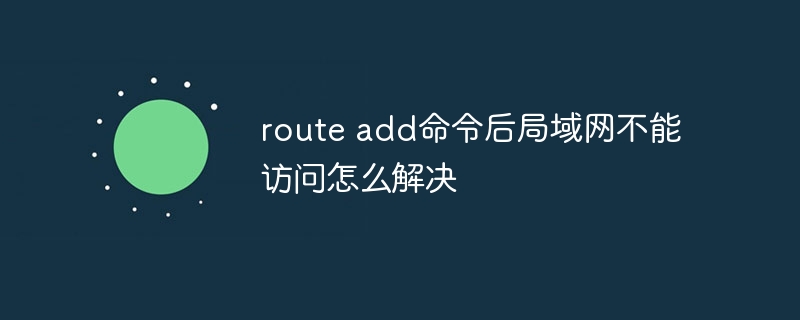
Solution to LAN inaccessibility after route add
Problem:route add command Afterwards, the LAN cannot be accessed.
Solution:
Step 1: Check the default gateway
Make sure the computer's default gateway is correct. Enter the following command at the command prompt:
<code>ipconfig /all</code>
Check whether the value of Default Gateway is the gateway address of the LAN.
Step 2: Check the IP address and subnet mask
Make sure that the computer is assigned an IP address and subnet mask within the LAN. Check using the following command:
<code>ipconfig /all</code>
The IP Address should be similar to 192.168.1.100 and the Subnet Mask should be similar to 255.255.255.0.
Step 3: Check the firewall
The firewall may be preventing the computer from communicating with the LAN. Check your firewall settings to make sure network sharing and file access are allowed.
Step 4: Clear the ARP cache
The ARP cache stores the mapping between IP addresses and MAC addresses. If the ARP cache is corrupted, the computer may be unable to communicate with devices on the LAN. Clear the ARP cache using the following command:
<code>arp -d</code>
Step 5: Check DNS settings
Incorrect DNS settings may prevent the computer from accessing devices on the LAN. Make sure the DNS server address is correct and that the computer can access the DNS server.
Step 6: Reset network configuration
If none of the above steps solve the problem, consider resetting the network configuration. Enter the following command at the command prompt:
<code>netsh winsock reset netsh int ip reset ipconfig /release ipconfig /renew ipconfig /flushdns</code>
and then restart the computer.
The above is the detailed content of How to solve the problem that the LAN cannot be accessed after the route add command. For more information, please follow other related articles on the PHP Chinese website!
 switch statement usage
switch statement usage
 ICP coin prospect analysis
ICP coin prospect analysis
 How to skip network connection during win11 installation
How to skip network connection during win11 installation
 Check out the top ten cryptocurrencies worth investing in
Check out the top ten cryptocurrencies worth investing in
 What does wifi deactivated mean?
What does wifi deactivated mean?
 What are the problems with using php
What are the problems with using php
 The latest prices of the top ten virtual currencies
The latest prices of the top ten virtual currencies
 disk recovery data
disk recovery data




