
You can check the server operating system by using the command line: uname -a or sudo lshw on Linux/macOS, systeminfo on Windows. Via the System Information GUI (Linux/macOS) or the Settings app (Windows). Use a third-party tool such as Sysinternals Process Explorer (Windows only) or Belarc Advisor (Windows only).
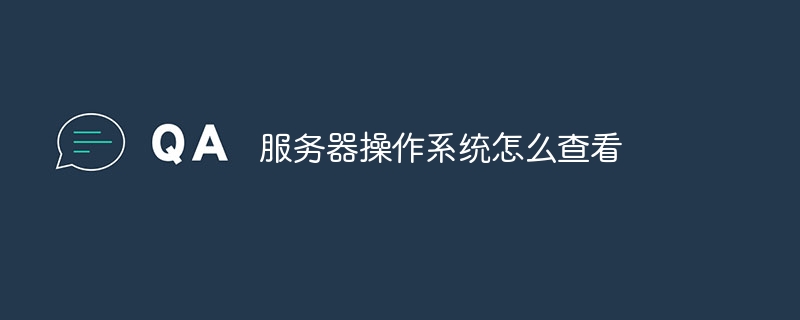
How to check the server operating system
When managing a server, it is crucial to understand its operating system. Here are some common ways to view the server operating system:
Using the command line
uname -a. systeminfo. Through the System Information GUI
Linux/macOS:
sudo lshw. Windows:
Use third-party tools
Specific expansion:
uname -a Command displays kernel name, version, release, processor type and other information. systeminfo command outputs a detailed report about the system type, operating system version, BIOS version, and system resources. sudo lshw command lists all hardware devices and their details, including operating system version. The above is the detailed content of How to check the server operating system. For more information, please follow other related articles on the PHP Chinese website!




