
The server operating system focuses on stability, security, and management of server resources; the desktop operating system provides an interactive interface for individual users. Server operating systems have higher performance and focus on processing large amounts of data; desktop operating systems have lower performance and focus on user experience. Server operating systems focus on security and provide built-in security functions; desktop operating systems have weak security functions and rely on external tools. In addition, the server operating system uses a command line interface to run server applications and requires system administrator management; the desktop operating system uses a graphical interface to run personal applications and can be managed by individual users.
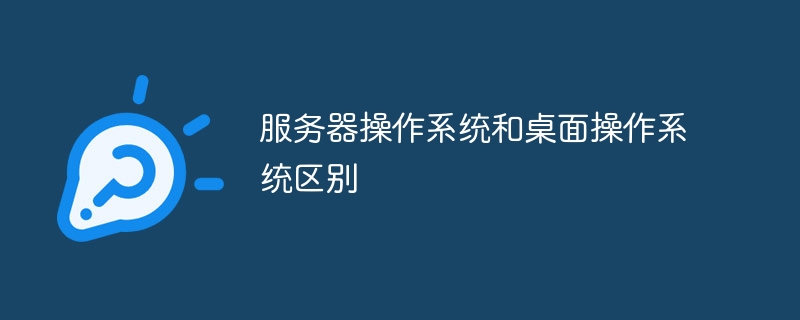
Server operating system and desktop operating system
Server operating system and desktop operating system are designed for different purposes , they have obvious differences in terms of functionality, performance and security.
Features
Server operating systems are typically used to manage server hardware and resources, as well as support network and enterprise applications. They focus on stability, reliability, and security, ensuring that server systems can continue to operate and handle large amounts of data and user requests efficiently.
Desktop operating systems are aimed at individual users, providing them with an interactive interface to perform daily tasks, such as browsing the web, processing documents, sending and receiving emails, and running applications. They focus on ease of use, graphical interfaces, and multimedia capabilities.
Performance
Server operating systems typically require higher processing power, memory, and storage space to support intensive applications and large numbers of users. They are also optimized for performance, including fast startup, efficient memory management, and reliable network connections.
Desktop operating systems focus on providing lower latency and a smoother user experience. They generally use fewer resources and have less stringent hardware requirements.
Security
Server operating systems take security very seriously as they handle sensitive data and mission-critical applications. They often include built-in security features such as firewalls, intrusion detection systems, and patch management tools to protect against cyber threats and malware.
Desktop operating systems also offer security features, but they tend not to be as comprehensive as server operating systems. They mainly rely on antivirus software and users paying attention to security tips.
Other Differences
In addition to the major differences mentioned above, server operating systems and desktop operating systems also differ in the following ways:
The above is the detailed content of The difference between server operating system and desktop operating system. For more information, please follow other related articles on the PHP Chinese website!




