
When you use the driver manager to install the disk controller driver, you may encounter the problem of being checked by default. This will affect the stability and compatibility of driver installation. In order to solve this problem, PHP editor Zimo will provide you with a detailed tutorial on how to uncheck the default check of the disk controller driver to ensure the correctness and reliability of the driver installation. Please continue reading below to learn how to do this.
1. First, in the [Driver President] software window, find the [Menu] in the upper right corner and click to open.

2. Then in the [Menu] pop-up drop-down box, find and click the [Settings] option to open it.
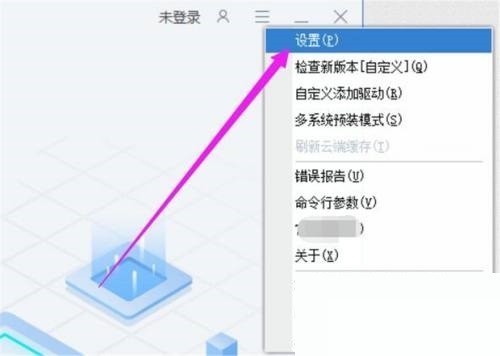
3. Finally, in the [Settings] pop-up window, find the option [Turn on the disk controller driver and check the default check for installation] and select it, then confirm.
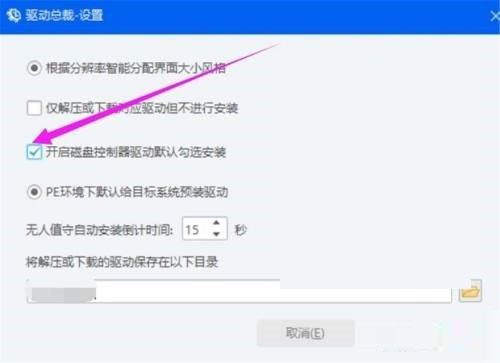
The above is the detailed content of How does the driver CEO select the disk controller driver by default_Driver CEO selects the disk controller driver by default tutorial. For more information, please follow other related articles on the PHP Chinese website!




