
Are you tired of manually installing drivers every time? Driver President provides a thoughtful feature - automatic driver installation countdown, allowing you to easily get rid of tedious operations. Wondering how to set it up? This article will explain in detail the steps for the driver president to set the countdown for automatic driver installation, so that your computer can automatically update the driver, saving time and effort.
Step one: First install the driver, and then click the shortcut key on the desktop to start.
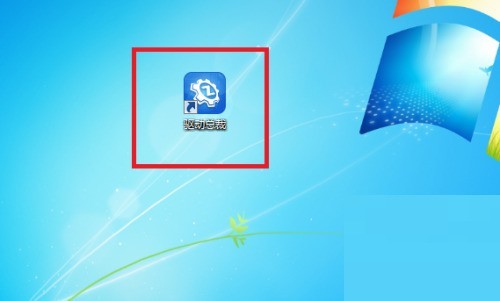
Step 2: Then enter the driver president and click the [three] icon in the upper right corner of the interface.

Step 3: Then a small window will pop up, and then click the [Settings] button in the small window.
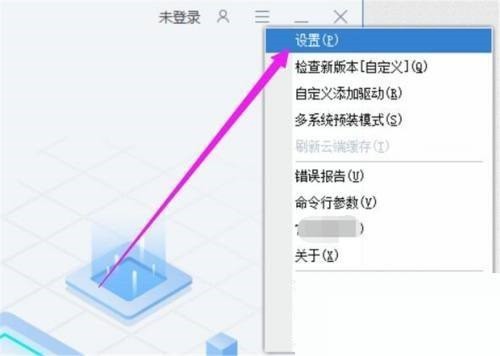
Step 4: A page pops up to set the time after [Unattended automatic installation countdown time].
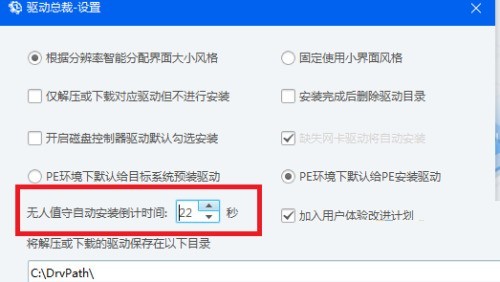
Step 5: After the final settings are completed, click [OK] to make the settings take effect. In this way, we have completed the countdown to automatically install the driver.

The above is the detailed content of How does the driver set the countdown for automatic driver installation? How does the driver set the countdown for automatic driver installation?. For more information, please follow other related articles on the PHP Chinese website!




