
Question: When using the PE environment to install the driver on the computer, how to set the driver to automatically install the driver by default? Introduction: Driver President is a professional driver management tool that can quickly and automatically install missing or outdated drivers. But by default, it will not automatically install the driver in the PE environment. Guided reading: In response to this problem, PHP editor Baicao brings you a detailed solution tutorial, introducing how to set the default automatic driver installation method in the PE environment in the driver president, helping users easily solve driver installation problems.
Step one: Click [Drive President].

Step 2: In the [Driver President] window, click the [Menu] button.
Step 3: In the pop-up drop-down bar, click [Settings].
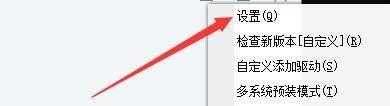
Step 4: In the [Settings] window, check [Insert driver for PE by default in PE environment].
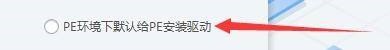
Step 5: Click [OK].

Step 6: Click [Close] the window.

The above is the detailed content of How does the driver CEO set the default driver installation for PE in the PE environment? How does the driver CEO set the default driver installation for PE in the PE environment?. For more information, please follow other related articles on the PHP Chinese website!
 jdk8 new features
jdk8 new features The difference between python and pycharm
The difference between python and pycharm Property management system software
Property management system software How to increase fans of Douyin quickly and effectively
How to increase fans of Douyin quickly and effectively How to fix winntbbu.dll missing
How to fix winntbbu.dll missing amd240
amd240 Introduction to commonly used top-level domain names
Introduction to commonly used top-level domain names How to solve the problem that Ethernet cannot connect to the internet
How to solve the problem that Ethernet cannot connect to the internet



