
Use tools such as pprof, go tool trace, and debug to diagnose and repair Go function failures. The steps are as follows: Use pprof to analyze the CPU and memory configuration files to find memory leaks. Use go tool trace to generate an execution trace to find the function with the highest CPU overhead. Examine source code to identify assignments or calls that degrade performance. Solve the problem by fixing the code (e.g. accumulating results instead of allocating frequently). Use the tool to rerun the performance analysis to verify improvements.
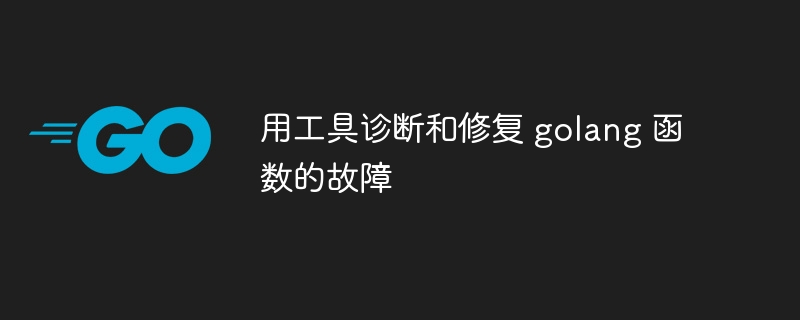
Troubleshooting can be a challenge when writing code in Go. This article will guide you in using tools to diagnose and fix Go function failures, including a practical case.
Suppose there is a Sum function, used to calculate Sum of fixed slices:
func Sum(nums []int) int {
sum := 0
for _, num := range nums {
sum += num
}
return sum
}This function performs poorly when passed in a slice of a large number of elements. We can use pprof for analysis:
go tool pprof -alloc_space http://localhost:6060/debug/pprof/allocs
This will generate a flame graph showing which functions take up the most memory. By inspecting the flame graph, we can see a large number of allocations for the Sum function, indicating a possible memory leak.
For further investigation, we can use go tool trace to generate an execution trace:
go tool trace -cpuprofile=trace.pprof program-name
Then use pprof to analyze trace.pprof to find the function with the largest CPU overhead. The Flame graph will show excessive calls to the Sum function.
By looking at the source code, we find that the Sum function is allocating new integers in each iteration. This creates a large number of small allocations, resulting in poor performance. We can fix this by accumulating the results in a loop variable:
func Sum(nums []int) int {
var sum int
for _, num := range nums {
sum += num
}
return sum
}By re-running the profiling, we can see a substantial performance improvement.
By using tools such as pprof, go tool trace and debug, Go function failures can be effectively diagnosed and repaired. These tools provide in-depth performance and execution information, allowing developers to quickly identify and resolve issues.
The above is the detailed content of Use tools to diagnose and fix golang function failures. For more information, please follow other related articles on the PHP Chinese website!




