
After the computer is shut down, are the peripheral devices still on? Don't worry, PHP editor Yuzai has brought you a solution. This article will explain what causes this problem and guide you step by step to fix it. Read on to learn how to keep your peripherals dark even when they're turned off.
1. First restart the computer and press [DEL] when the brand logo pops up to enter the bios settings.
(Different computers may not have the same method of entering bios, you can check the manual).
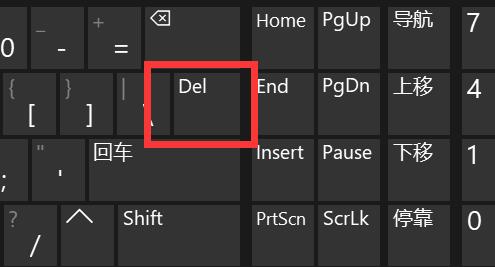
2. Then change the language to Chinese for easier operation.

3. Then enter [Advanced] settings and turn on [Advanced Power Management].
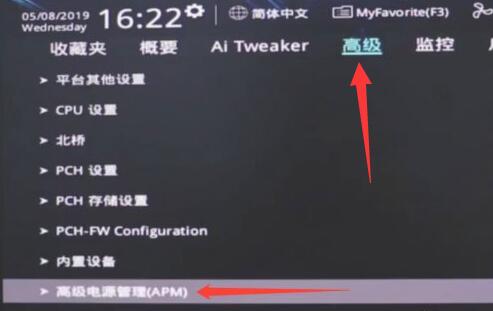
4. Then find [ErP Support] in it.

5. Then change it to [Open (S4 S5)].
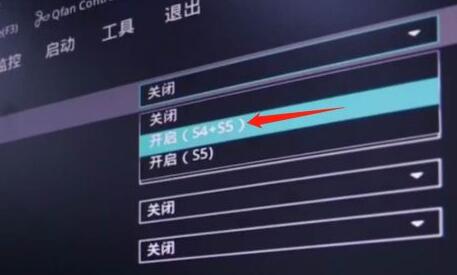
6. Finally, press [F10] on the keyboard to save.

The above is the detailed content of What to do if the peripherals are still on after win11 is shut down_What to do if the peripherals are still on after win11 is shut down. For more information, please follow other related articles on the PHP Chinese website!
 There is no WLAN option in win11
There is no WLAN option in win11
 How to skip online activation in win11
How to skip online activation in win11
 Win11 skips the tutorial to log in to Microsoft account
Win11 skips the tutorial to log in to Microsoft account
 How to open win11 control panel
How to open win11 control panel
 Introduction to win11 screenshot shortcut keys
Introduction to win11 screenshot shortcut keys
 Windows 11 my computer transfer to the desktop tutorial
Windows 11 my computer transfer to the desktop tutorial
 Solution to the problem of downloading software and installing it in win11
Solution to the problem of downloading software and installing it in win11
 How to skip network connection during win11 installation
How to skip network connection during win11 installation




