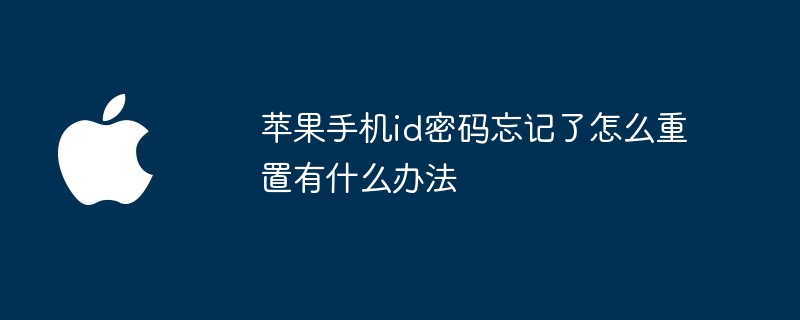How to reset the forgotten Apple ID password: Through the "Apple ID Account Page": fill in the registered email or phone number, answer security questions or verify the device to reset the password. From the Find My iPhone app: Select Forgot Device ID or Password to reset your password with authentication. Via Apple Store or Authorized Service Provider: Bring your device and identification to your appointment to reset your password.

How to reset the forgotten ID and password on iPhone
Get straight to the point:
If you forget your Apple ID password, you can use the following methods to reset it:
Detailed steps:
Reset through the "Apple ID Account Page" :
- Visit Apple’s official website: appleid.apple.com
- Click “Forgot your Apple ID or password?”
- When entering the registered Apple ID Email address or phone number used
- Follow the on-screen prompts to answer the security question or verify the device to reset your password
Via Find My iPhone "App Reset:
- Open the Find My iPhone app on another device (same Apple ID required)
- Select "Devices" and then select Devices that have forgotten their ID or password
- After clicking "Erase this device", click "Forgot password"
- Reset password according to the prompts
Pass Apple Store or authorized service provider reset:
- Make an appointment at Apple Store or authorized service provider
- Bring your device and identification to the appointment location
- A technician will assist you in resetting your password
Additional Notes:
- If two-factor authentication is enabled, you will need to access a trusted device or Phone number to get verification code.
- If you don't have access to a trusted device or phone number, contact Apple Support for further assistance.
- Regularly update passwords to ensure account security.
The above is the detailed content of Is there any way to reset the Apple ID password if I forget it?. For more information, please follow other related articles on the PHP Chinese website!