
In the mobile game Love Coffin, an immersive puzzle-solving adventure is waiting for you! As the plot progresses, players have now reached Chapter 7. Want to know how to solve the mystery of this chapter? PHP editor Yuzai specially compiled a guide for Chapter 7 of Love Coffin to help you solve the puzzle smoothly and continue your adventure.
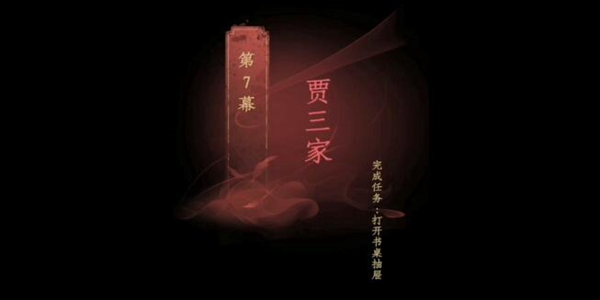
1. After entering Chapter 7, first click on the paper on the table to get clues.

2. Then click on the piece of paper "Canglan" on the bed.

3. Click the lock on the cabinet, the password is 962, open it and get the paper "Fang Yi", the magnet and the radio with missing batteries.
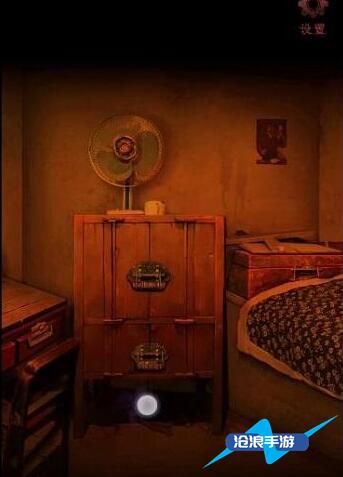
4. Click on the box on the table, use the magnet to open it and get the battery.

5. Install the battery you got into the radio to get clues.

6. Obtain the password based on the photos on both sides of the wall. The password is 2229.
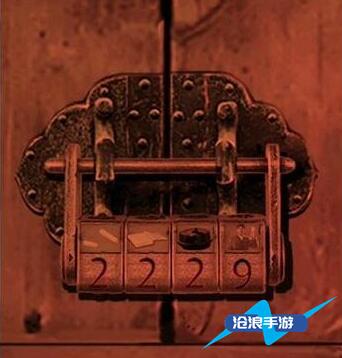
7. Arrange the obtained papers according to the pattern shown below.
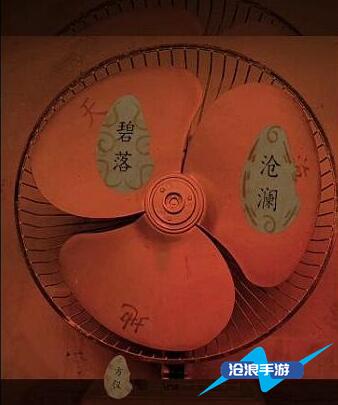
8. Then you will get the password: 8152.
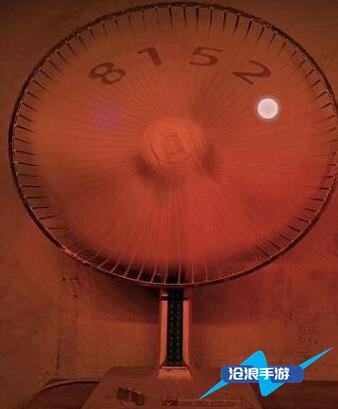
9. Click the lock on the bedside table and enter the password 8152 to get a book.

10. Click on the radio, then click on the book to get clues.
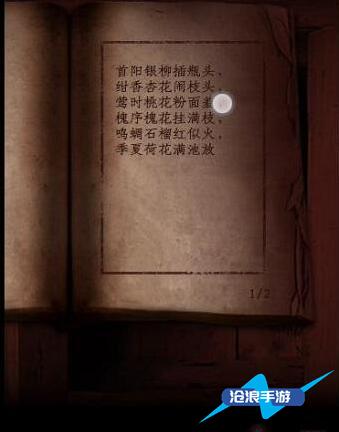
11. Finally, click the lock on the drawer, enter the password: 362981, and open the drawer.

The above is the detailed content of Guide to Chapter 7 of Love Coffin. For more information, please follow other related articles on the PHP Chinese website!




