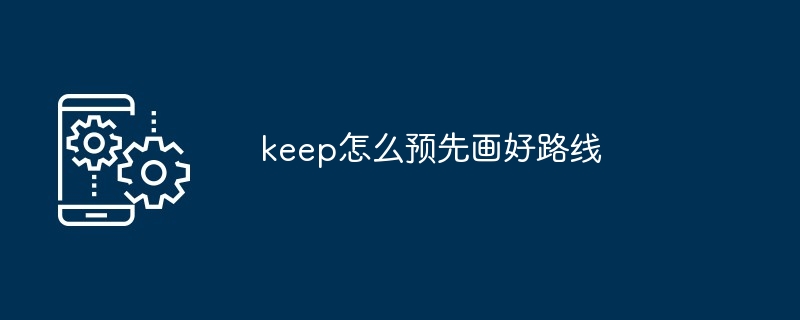Keep's method of pre-drawing a route includes: opening Keep, selecting running or cycling mode, clicking the "Route" icon in the upper right corner, selecting "Custom", drawing the route, and saving the route. The benefits of drawing a route in advance include: avoiding disorientation, optimizing movement routes, and saving time.
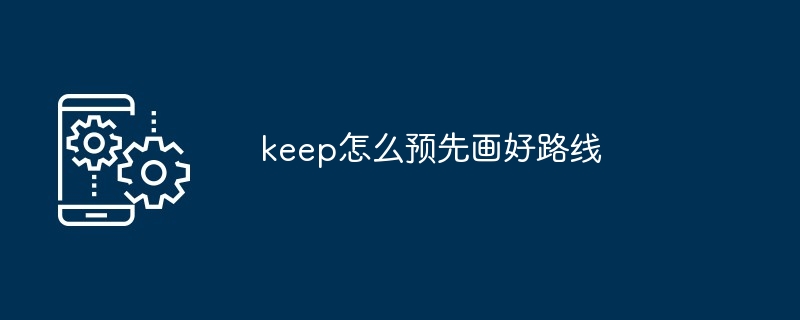
Keep method of pre-drawing routes
Keep is a sports and fitness software that provides a variety of sports Modes and features, including the ability to pre-draw routes. This function can help users plan their routes before exercising and avoid getting lost or going in the wrong direction during exercise.
The specific steps are as follows:
-
Open the Keep app: Open the Keep app on your phone or tablet.
-
Choose running or cycling mode: Keep supports two sports modes: running and cycling, and you can choose the type of exercise you want to do.
-
Click the "Route" icon in the upper right corner: After entering the route page, click the "Route" icon in the upper right corner.
-
Select "Custom": In the pop-up options, select "Custom" to start customizing your route.
-
Draw a route on the map: On the displayed map, you can draw your route with your finger. You can zoom in or out and add points of interest or markers by pinching or dragging the map.
-
Save route: After drawing the route, click the "Save" button in the upper right corner to save your customized route.
Saved routes can be used in the following ways:
- When you select running or cycling mode, the "My Routes" will appear ” option, you can choose your custom route to start your exercise.
- You can also manage your custom routes, including editing, deleting or sharing them, through "My Routes" in the "Plan" tab.
Benefits of pre-drawing a route:
- Avoid getting lost: Pre-planning a route can help you avoid going in the wrong direction during exercise or get lost, especially if you're exercising in an unfamiliar area.
- Optimize exercise route: You can customize the route according to your own preferences and needs to optimize your exercise effect. For example, you can plan a graded route to increase intensity, or a scenic route to enjoy the scenery along the way.
- Save time: Pre-drawing the route can save you time planning the route before exercise, allowing you to focus on your exercise.
The above is the detailed content of How to draw a route in advance in keep. For more information, please follow other related articles on the PHP Chinese website!