
Keep can generate running tracks through GPS data and record distance, time, pace and other information. The following steps can generate a trajectory: turn on GPS positioning and open Keep, select running mode to start running, and click End after completing the run. Keep will automatically generate a trajectory and display the following information: distance, time, pace, altitude, and map. Additional features such as sharing tracks, saving tracks, analyzing tracks and developing running plans are also provided.
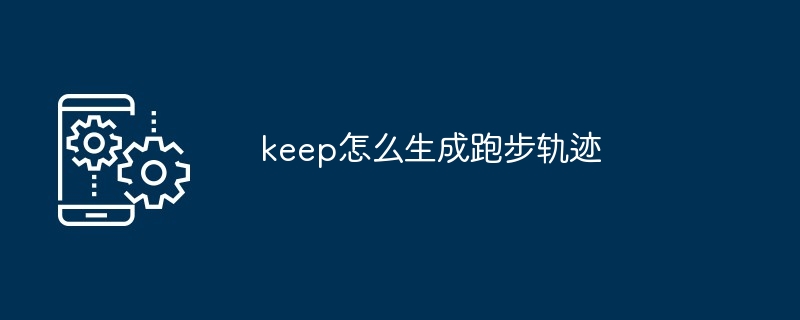
How keep generates running tracks
Keep is a popular fitness app that can generate running tracks , allowing you to track information such as your running distance, time, and pace. Here’s how to use Keep to generate a running track:
Steps:
Track generation:
Keep will automatically generate a running trajectory based on your GPS data. The track will appear in the run record and contain the following information:
Extra features:
Keep also provides some additional features to make you more Make good use of running tracks:
The above is the detailed content of How to generate running track in keep. For more information, please follow other related articles on the PHP Chinese website!




