
Keep can generate motion tracks by enabling GPS positioning, starting recording, keeping the device stable, ending recording, and viewing tracks. Enable "Background GPS positioning", select the type of exercise, wait for the GPS signal, keep the phone steady, end the recording when you complete the exercise, and view the saved tracks from the "Tracks" tab.
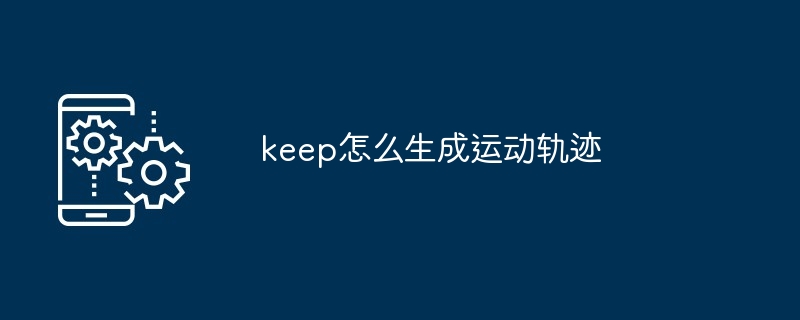
How to generate motion trajectories through Keep
Keep is a powerful fitness application that can generate Accurate movement trajectory. Here are the detailed steps:
1. Enable GPS positioning
2. Start recording exercise
3. Keep the device stable
4. End recording
5. Check the movement track
Tips:
The above is the detailed content of How to generate motion trajectory in keep. For more information, please follow other related articles on the PHP Chinese website!
 Is the speed of php8.0 improved?
Is the speed of php8.0 improved?
 What does ps mask mean?
What does ps mask mean?
 Velocity syntax introduction
Velocity syntax introduction
 How to restore Bluetooth headset to binaural mode
How to restore Bluetooth headset to binaural mode
 How is the performance of thinkphp?
How is the performance of thinkphp?
 what is world wide web
what is world wide web
 Win11 My Computer Added to Desktop Tutorial
Win11 My Computer Added to Desktop Tutorial
 What is the difference between hardware firewall and software firewall
What is the difference between hardware firewall and software firewall




