
Common PHP array lookup errors include: using the wrong comparison operator, resulting in a loose comparison instead of a strict comparison. Confusing array keys and element values, resulting in the inability to find existing elements. Using a non-existent array method resulted in an error. Dereferencing a non-existent array element results in an error. Improper use of break in a foreach loop prevents access to subsequent elements. By avoiding these errors and using the correct comparison methods, you can find elements in PHP arrays efficiently and accurately.
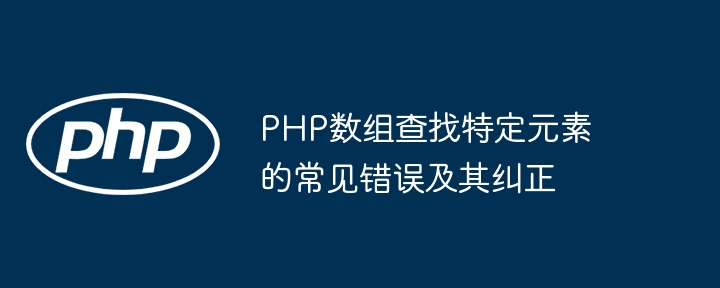
Common mistakes in finding specific elements in PHP arrays and their corrections
PHP array is a flexible data structure that can store and manipulate various data types. Finding specific elements in an array is a common programming task, but errors can occur that can lead to unexpected results. This article will introduce some common errors in PHP array lookup operations and provide corresponding corrective measures.
Error 1: Using wrong comparison operator
$arr = [1, 2, 3]; echo in_array(2, $arr); // => true echo in_array(2, $arr, true); // => false
When using the in_array function, the third parameter defaults to false, indicates relaxed comparison (type conversion comparison). For a strict comparison (identical values and types), set the third parameter to true.
Error 2: Confusion of array key names and element values
$arr = ['name' => 'John', 'age' => 30];
echo array_key_exists('John', $arr); // => false
echo array_key_exists('name', $arr); // => truearray_key_exists The function checks whether the given key exists in the array instead of checking element value.
Error 3: Using non-existent array method
$arr = [1, 2, 3]; echo $arr->contains(2); // Fatal error: Call to undefined method...
PHP arrays do not have a contains method. Alternative methods such as in_array or array_search can be used to find specific elements.
Error 4: Dereferencing an array element that does not exist
$arr = ['name' => 'John', 'age' => 30]; echo $arr['country']; // Notice: Undefined index...
If a specific element does not exist in the array, dereferencing that element will result in an error. You can use the array_key_exists or isset function to check if an element exists.
Error 5: Improper use of foreach loop
$arr = [1, 2, 3];
foreach ($arr as $value) {
if ($value === 2) {
break; // 错误: 中断 foreach 会导致无法访问后续元素
}
}Using break inside a foreach loop The loop will be interrupted and the opportunity to access subsequent elements will be lost. You can use continue to skip the current element and continue the loop.
Practical Case
Suppose we have an array containing student names and need to check whether the name "Bob" exists. Here is a code example to use the correct method and avoid errors:
$students = ['Alice', 'Ben', 'Carol', 'Dave'];
if (in_array('Bob', $students, true)) {
echo 'Bob 存在于数组中';
} else {
echo 'Bob 不存在于数组中';
} In this example, we use the in_array function and set the third parameter to true for strict comparison. Doing this ensures that true is returned only if "Bob" exactly matches the value and type of an element in the array.
The above is the detailed content of Common mistakes in finding specific elements in PHP arrays and their corrections. For more information, please follow other related articles on the PHP Chinese website!