
TikTok subject change is only applicable to creator accounts. The steps are as follows: 1. Confirm that you meet the conditions. 2. Prepare copies of the ID cards of the original and new account owners and relevant documents of the business entity. 3. Contact customer service to submit an application. 4. Submit materials. 5. Douyin platform review. 6. The change is successful.
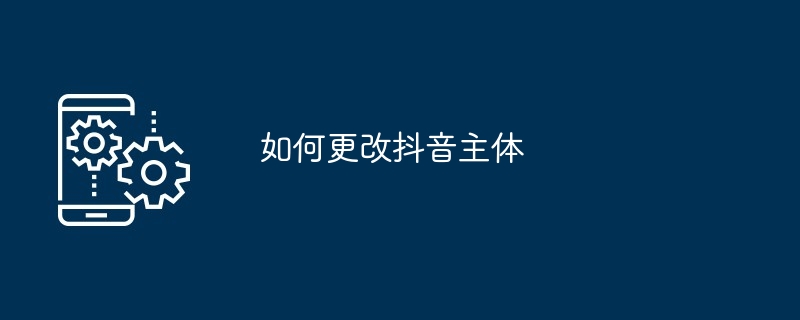
How to change the Douyin subject
Changing the Douyin subject means transferring the ownership of the original Douyin account to another person A user or company. Here’s how to change the main body of Douyin:
Step 1: Determine whether you meet the conditions
Only users with a Douyin creator account can change the main body. Enterprise accounts and individual business accounts do not support subject changes.
Step 2: Prepare materials
Step 3 : Contact customer service
Contact customer service through Douyin’s official customer service channels (such as Douyin Customer Service Center, Douyin’s official Weibo) and submit a subject change application.
Step 4: Submit materials
Submit the above prepared materials according to customer service requirements.
Step 5: Platform review
The Douyin platform will review the submitted materials to verify the authenticity and compliance of the information. The review time is generally about 7 working days.
Step 6: Subject change successful
After the review is passed, the subject of the Douyin account will be changed to the new account owner or company. The original account owner will no longer be able to log in or operate the account.
Note:
The above is the detailed content of How to change TikTok subject. For more information, please follow other related articles on the PHP Chinese website!
 Douyin cannot download and save videos
Douyin cannot download and save videos
 How to watch live broadcast playback records on Douyin
How to watch live broadcast playback records on Douyin
 Check friends' online status on TikTok
Check friends' online status on TikTok
 What's the matter with Douyin crashing?
What's the matter with Douyin crashing?
 Why can't I see visitors on my TikTok
Why can't I see visitors on my TikTok
 How many people can you raise on Douyin?
How many people can you raise on Douyin?
 How to get Douyin Xiaohuoren
How to get Douyin Xiaohuoren
 How to raise a little fireman on Douyin
How to raise a little fireman on Douyin




