
Java Function Logging Guide: Configuring logging using java.util.logging and the JUL-to-SLF4J bridge. Configure the log level to control the detail of logged messages (SEVERE, WARNING, INFO, CONFIG, FINE, FINER, FINEST). Set the log level using the Logger.setLevel() method. Add the JUL-to-SLF4J bridge dependency and initialize it with the SLF4JBridgeHandler to redirect Java logging to SLF4J.
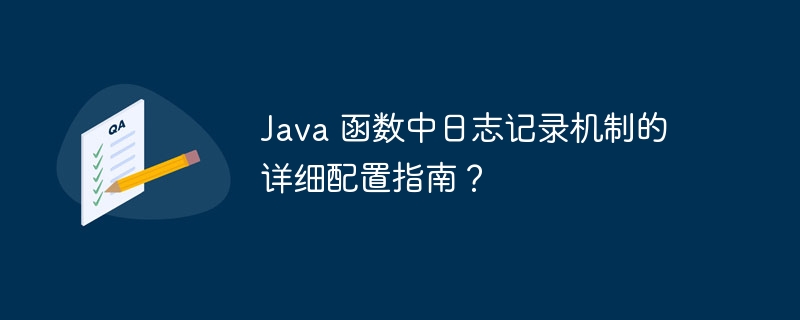
Logging is critical for debugging, troubleshooting, and performance analysis. In Java functions, you can use [java.util.logging](https://docs.oracle.com/javase/8/docs/api/java/util/logging/package-summary.html ) and the [JUL-to-SLF4J](https://www.slf4j.org/api/slf4j-ext/index.html) bridge to easily implement logging.
The log level is used to control the detail of recorded log messages. There are log messages with the following levels:
SEVERE: Serious error WARNING: Warning INFO: General informationCONFIG: Configuration informationFINE: Detailed informationFINER: More detailed information FINEST: The most detailed information To configure the log level, use [Logger.setLevel](https://docs.oracle.com/javase/8/docs/api/java/util/logging/Logger.html#setLevel(java.util.logging.Level)) method:
import java.util.logging.Level;
import java.util.logging.Logger;
public class Main {
private static final Logger logger = Logger.getLogger(Main.class.getName());
public static void main(String[] args) {
// 设置日志级别为 INFO
logger.setLevel(Level.INFO);
// 记录消息
logger.info("这是信息消息");
}
}Using the JUL-to-SLF4J bridge, Java logging can be redirected to SLF4J, which provides rich logging functions.
To use the JUL-to-SLF4J bridge, add it to your function's dependencies:
<dependency>
<groupId>org.slf4j</groupId>
<artifactId>jul-to-slf4j</artifactId>
<version>1.7.36</version>
</dependency>Then, in your function, initialize the JUL-to-SLF4J bridge :
import org.slf4j.bridge.SLF4JBridgeHandler;
// ...
public static void main(String[] args) {
SLF4JBridgeHandler.removeHandlersForRootLogger();
SLF4JBridgeHandler.install();
// ...
}The following is an example of a Java function using the JUL-to-SLF4J bridge and custom logging settings:
import org.slf4j.Logger;
import org.slf4j.LoggerFactory;
public class Main {
private static final Logger logger = LoggerFactory.getLogger(Main.class);
public static void main(String[] args) {
// 设置日志级别为 INFO
logger.setLevel(Level.INFO);
// 记录消息
logger.info("这是信息消息");
}
}By following this guide, you can easily configure the logging mechanism for Java functions. Logging is critical for debugging, troubleshooting, and performance analysis, and the JUL-to-SLF4J bridge provides rich logging capabilities.
The above is the detailed content of Detailed configuration guide for logging mechanism in Java functions?. For more information, please follow other related articles on the PHP Chinese website!
