
How to check the total consumption on Taobao? You can view it through the following methods: 1. Open "My Wallet" in the Taobao App and select "Bill Number"; 2. Select "Bill Details" in "My Wallet" on the Taobao PC version website.
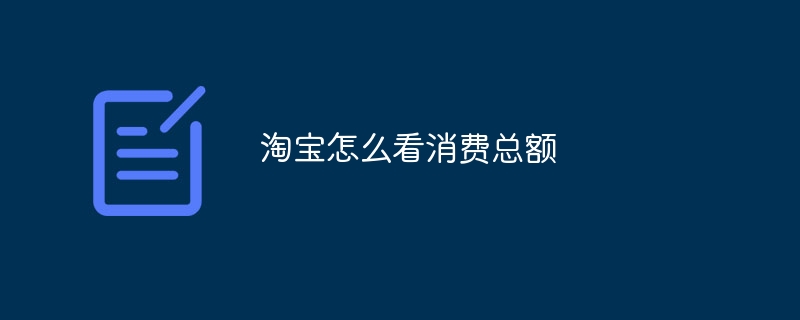
How to check the total consumption on Taobao
The method to check the total consumption on Taobao is as follows:
1. Open Taobao App through Taobao App
2. Log in to Taobao official website https://www.taobao.com through Taobao PC version website
The above is the detailed content of How to check total consumption on Taobao. For more information, please follow other related articles on the PHP Chinese website!




