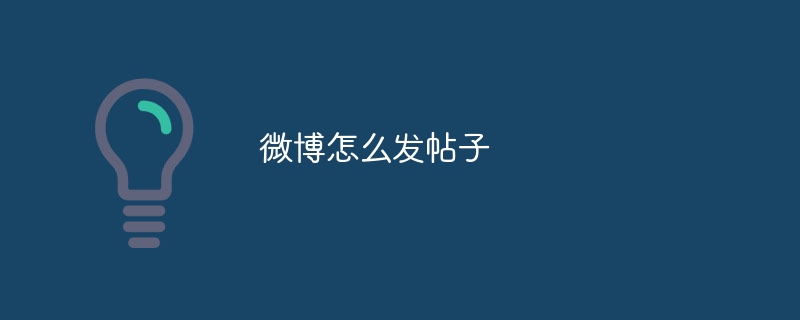How to post on Weibo? Login account. Write the post content and add tags and @ symbols. Add a picture or video (optional). Set visible range (optional). Send regularly (optional). Make a post.

How to post on Weibo
1. Log in to your Weibo account
- Open the Weibo website or application.
- Enter your username and password to log in.
2. Write post content
- Click the "Post Weibo" button at the bottom of the screen.
- Enter your post content in the text box.
- Use tags (#) and @ symbols to mark relevant topics and users.
3. Add a picture or video (optional)
- Click the "Add Picture" or "Add Video" button below the text box.
- Select a file from your device.
4. Set visible range (optional)
- Click the globe icon below the text box.
- Select the visibility range of the post, such as visible to everyone or visible only to friends.
5. Scheduled sending (optional)
- Click the clock icon below the text box.
- Select the time you want the post to be published.
6. Publish a post
- Check whether the content of the post is correct.
- Click the "Send" button to post.
Tip:
- Use concise and clear language and avoid overly long posts.
- Use relevant tags to increase the visibility of your posts.
- @Tag other users to spark interactions.
- Consider adding images or videos to make your posts more engaging.
- Schedule posts to get higher exposure during a specific time period.
The above is the detailed content of How to post on Weibo. For more information, please follow other related articles on the PHP Chinese website!