
To find Weibo users by mobile phone number, you can follow the following steps: Open Weibo and click "Discover". Click "Search", enter your mobile phone number and select the "User" tab. If the user's avatar or nickname is displayed in the search results, you can enter their Weibo homepage.
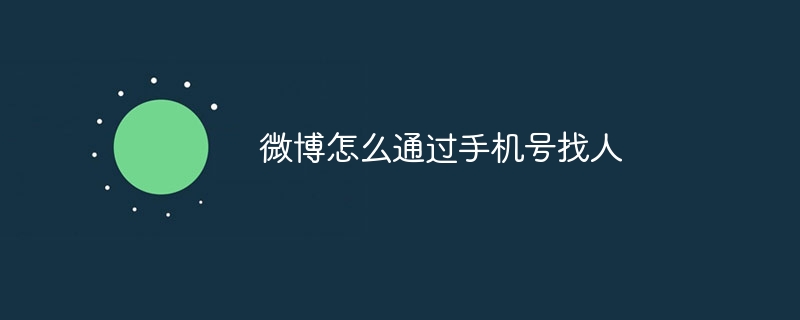
Find people on Weibo by mobile phone number
To find people on Weibo by mobile phone number, you can follow the following steps Steps:
1. Open Weibo
Open the Weibo application or log in to the Weibo website.
2. Click "Discover"
In the menu bar at the bottom of the Weibo page, click the "Discover" icon.
3. Click "Search"
In the "Discover" page, click the "Search" button in the upper right corner.
4. Enter the mobile phone number
Enter the mobile phone number you want to find in the search box and select the "User" tab.
5. Search results
Weibo will search for relevant users based on the entered mobile phone number. If the Weibo account bound to the mobile phone number is public, it will be displayed in the search results.
6. Search successful
Click on the user's avatar or nickname in the search results to enter the user's Weibo homepage and get in touch with them.
Note:
The above is the detailed content of How to find people by mobile phone number on Weibo. For more information, please follow other related articles on the PHP Chinese website!




