
Automated testing practice of logging mechanism in Java functions can be carried out through unit testing, integration testing and smoke testing. Unit tests use the assertion library to check that functions log as expected, integration tests send requests to trigger logging operations and verify log content, and smoke tests trigger functions and check for critical errors or warnings to verify the logging mechanism. These testing practices increase confidence in the logging mechanism and simplify the troubleshooting process.
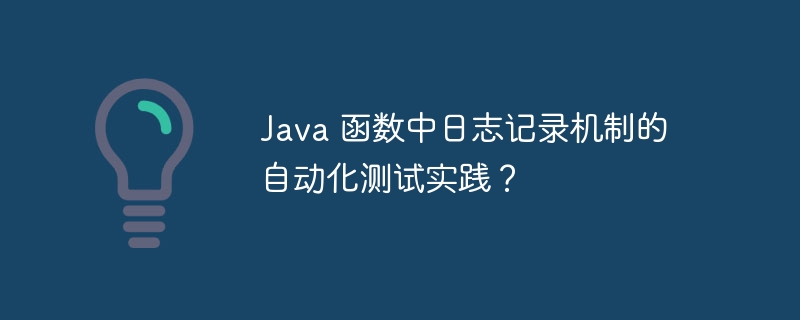
Introduction
Logging is essential for understanding the application Behavioral, troubleshooting and maintenance records are critical. For serverless functions, automated logging testing is critical to ensure the logging mechanism is functioning properly.
Automatic testing method
Use the following methods to automate the logging mechanism test:
1. Unit test
2. Integration Testing
3. Smoke Test
Practical case
Log4j using unit testing
import org.apache.logging.log4j.LogManager;
import org.apache.logging.log4j.Logger;
import org.junit.Test;
import static org.junit.Assert.*;
public class Log4jLoggingTest {
private static final Logger LOG = LogManager.getLogger(Log4jLoggingTest.class);
@Test
public void testDebugLogging() {
LOG.debug("This is a debug message.");
// 断言已记录调试消息
assertTrue(LOG.isDebugEnabled());
assertTrue(LOG.isInfoEnabled());
}
}Using REST Assured for integration testing
import io.restassured.RestAssured;
import io.restassured.response.Response;
import org.junit.Test;
import static org.junit.Assert.*;
public class IntegrationLoggingTest {
@Test
public void testApiLogging() {
Response response = RestAssured.given()
.get("http://localhost:8080/api/v1/test");
// 检查服务器日志文件或日志流以验证预期的日志内容。
assertTrue(response.getStatusLine().contains("200"));
}
}Smoke Testing with InSpec
# Log4j logging test
describe 'Log4j logging' do
let (:logger) { command('cat logfile.log')}
it 'will log debug messages' do
expect(logger).to include 'DEBUG'
end
endConclusion
By implementing these automated testing practices, you can Improves confidence in the logging mechanisms in Java functions, ensuring they log as expected and simplifying troubleshooting.
The above is the detailed content of Automated testing practices for logging mechanisms in Java functions?. For more information, please follow other related articles on the PHP Chinese website!
