
The ref in Vue.js is used to establish references between templates and JavaScript code to: access DOM elements or component instances, listen to DOM events, dynamically create DOM, and integrate with third-party libraries
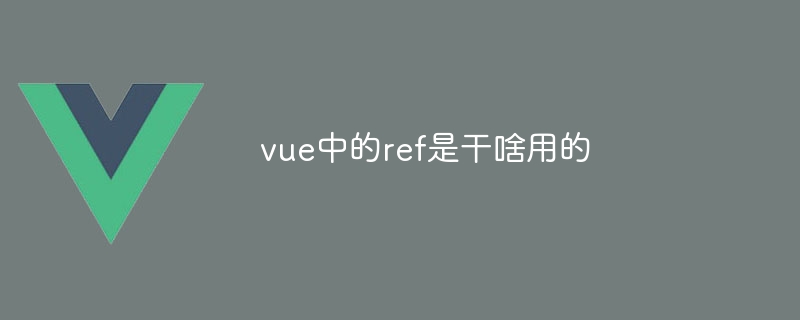
ref in Vue.js is used to establish a reference between the template and JavaScript code . It allows developers to access a DOM element or component in order to manipulate it, modify it, or listen to its events.
ref attribute, such as buttons, input boxes or image. ref The same applies to components, which can get the component instance in order to access its methods and data. ref to listen to events of DOM elements, such as click, input or submit. ref can be used to dynamically create DOM elements and add them to the DOM tree. ref Allows integration with third-party libraries, such as jQuery or D3.js. To use ref, you need to add the ref attribute to the element or component to be referenced in the template, and then Use the this.$refs object in JavaScript code to access references.
<code class="html"><template>
<input type="text" ref="myInput">
</template>
<script>
export default {
mounted() {
this.$refs.myInput.focus(); // 访问 DOM 元素
}
}
</script></code>ref Makes the code easier to read and understand. ref may cause memory leaks. ref may increase code complexity. The above is the detailed content of What is the use of ref in vue?. For more information, please follow other related articles on the PHP Chinese website!