
There are 3 methods in Vue to implement the calculation of function return values: 1. Use the computed attribute; 2. Use methods; 3. Return the function directly.
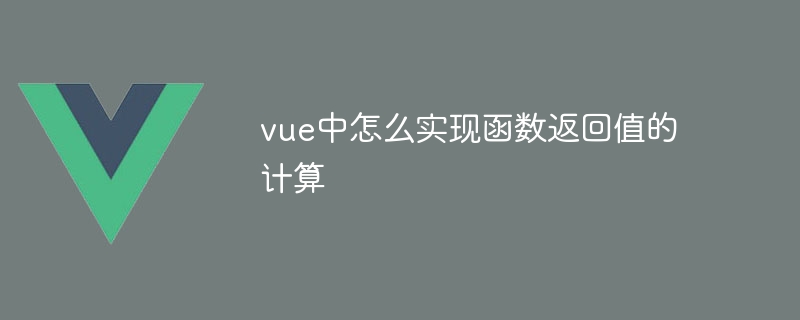
How to implement the calculation of function return value in Vue
Implement the calculation of function return value in Vue, You can use the following methods:
1. Use the computed attribute
computed The attribute is a declarative method for based on other responsive data The calculated value of change. If you need to calculate the return value of a function, you can use the computed attribute to store the calculation result.
For example:
<code class="js">const MyComponent = {
computed: {
calculatedValue() {
return computeFunction(this.someReactiveData)
}
}
}</code>2. Usage method
The method is an ordinary function defined in Vue. You can use methods to calculate the return value of a function, but you need to manually store the calculation result in a reactive variable.
For example:
<code class="js">const MyComponent = {
methods: {
calculateValue() {
this.calculatedValue = computeFunction(this.someReactiveData)
}
},
data() {
return {
calculatedValue: null,
}
}
}</code>3. Return the function directly
If you just want to render the return value of the function into the template, you can The function returns directly. This is useful when the calculation only needs to be done once.
For example:
<code class="html"><template>
{{ computeFunction(someReactiveData) }}
</template></code>The above is the detailed content of How to implement the calculation of function return value in vue. For more information, please follow other related articles on the PHP Chinese website!