
PHP library and framework best practices: Use namespaces and composer.json to declare dependencies. Choose a framework that suits your project (e.g. Laravel, Slim, Symfony). Follow PSR standards (e.g., PSR-2, PSR-4, PSR-7). Use caching mechanisms to improve performance (e.g. Redis, Memcached). Use try-catch blocks and error handling functions for exception and error handling. Use type hints and assertions for defensive programming. Write tests to validate the code. Use code formatting tools and documentation comments to keep your code clean and consistent.
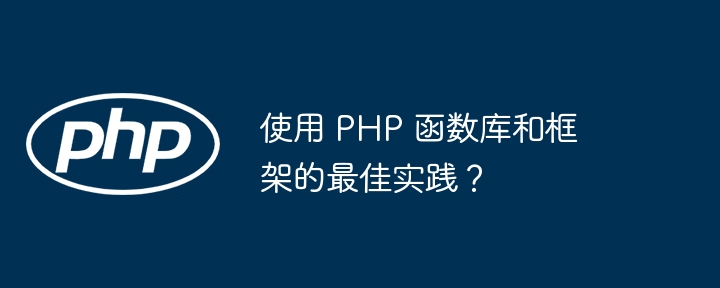
When writing PHP applications, using libraries and frameworks can significantly improve your productivity and code quality. Here are some best practices to help you get the most out of these tools:
Using namespaces helps organize your code and avoid name conflicts. Declare your dependencies in composer.json and load them using the PSR-4 autoloader.
Example:
"require": {
"guzzlehttp/guzzle": "^6.0"
}use GuzzleHttp\Client;
Different frameworks are suitable for different application types. For example, Laravel is suitable for large web applications, Slim is suitable for APIs, and Symfony is a flexible and high-level framework.
The PSR standard (PHP standard recommendation) provides a set of best practices that can improve the readability and maintainability of PHP code. Follow relevant standards such as PSR-2 (coding style), PSR-4 (autoloading), and PSR-7 (HTTP messages).
Caching results helps reduce database or API calls, thereby improving application performance. Use Redis, Memcached or PHP's built-in caching mechanism.
Example (using Redis):
$cache = new Redis();
$cache->set('foo', 'bar');Use try-catch blocks to handle exceptions and log errors. Customize error handling using PHP's error handling functions (e.g. set_error_handler).
Example:
try {
// 代码块可能引发异常
} catch (Exception $e) {
// 异常处理逻辑
}When writing code, consider potential input and error conditions. Use type hints, assertions, and other techniques to protect your code from unexpected input.
Example (using type hints):
function sum(int $a, int $b): int {
return $a + $b;
}Writing tests is useful for verifying that your code works under various circumstances It's crucial that it works as expected. Use a testing framework like PHPUnit, Codeception, or Behat.
Use code formatting tools (such as PHP-CS-Fixer) to keep the code clean and consistent. Follow coding style guides and use documentation comments to explain your code.
Use Laravel to build API:
php artisan make:controller ApiController to create an API controller. Using Guzzle for HTTP requests:
request method to perform HTTP requests. Following these best practices can significantly improve the way you write code using PHP libraries and frameworks, creating more efficient and maintainable applications.
The above is the detailed content of Best practices for using PHP libraries and frameworks?. For more information, please follow other related articles on the PHP Chinese website!